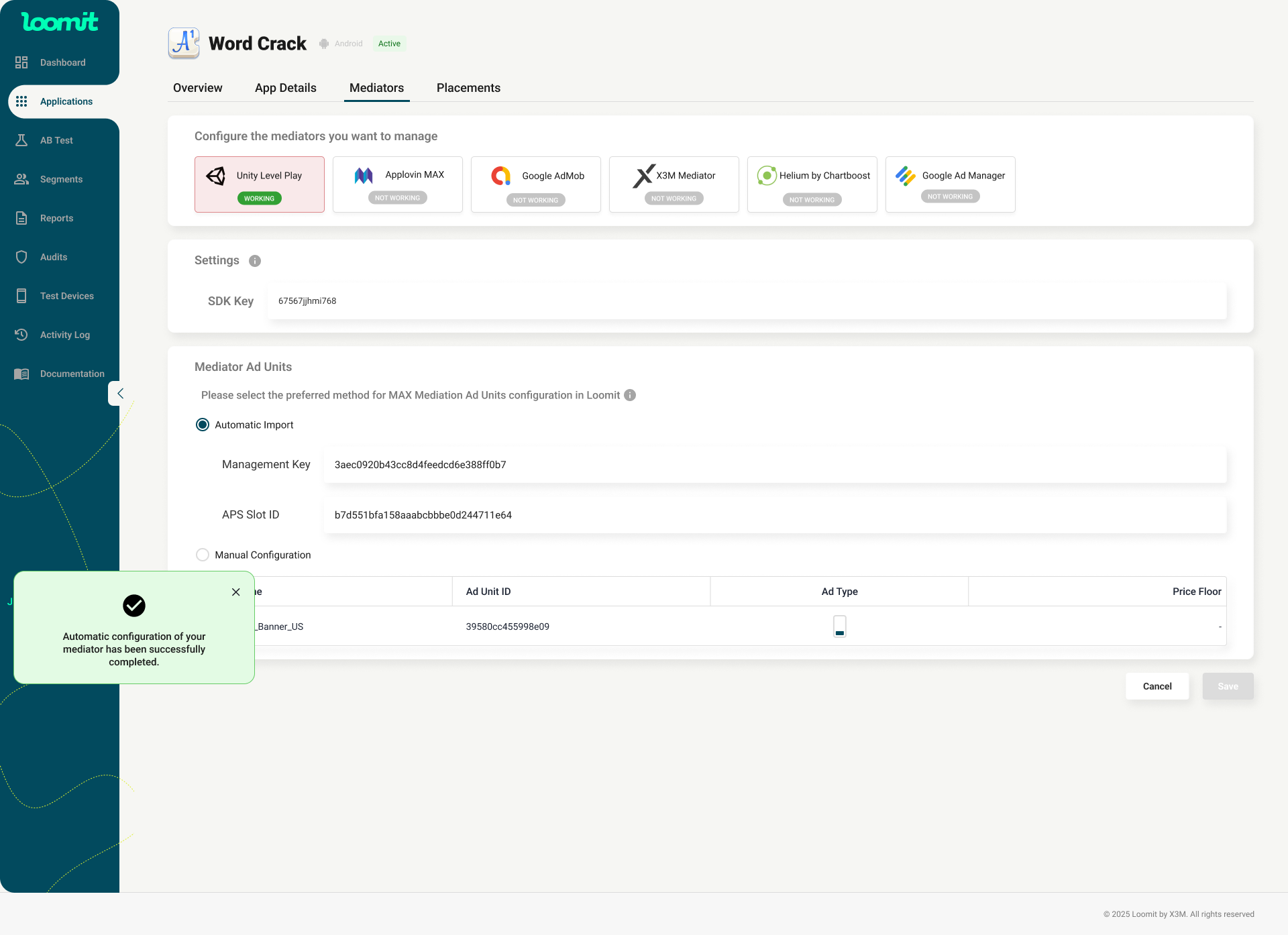Mediators
In this section, you can view all the available mediators along with their current status.
Important: To start monetizing, you need at least one configured mediator.
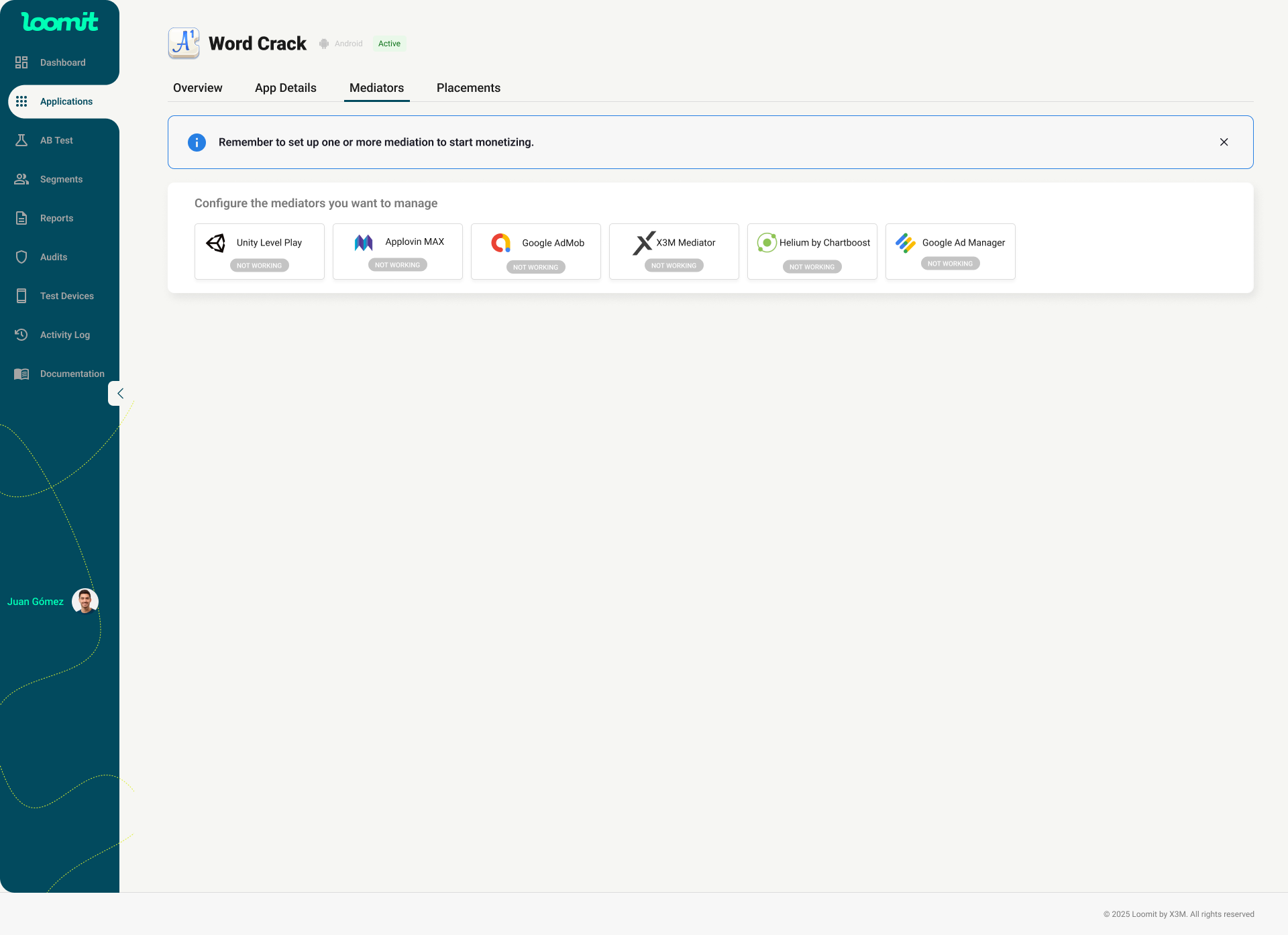
Mediator Cards
Each mediator card displays:
- Logo
- Name
- Current Status
Status Indicators
- 🟢 Working (Green): The mediator is active. You have completed the required keys and imported the ad units correctly.
- ⚪ Not Working (Grey): The mediator is not yet connected. To use it for monetization, you need to complete the setup and establish the connection.
Ad Unit Import Options
For each mediator, you must complete the SDK Key and select an import method:
- Manual Import
- Automatic Import
To read more about Ad Unit import, go to the Add Application section.
Syncing Ad Units in X3M Loomit
When you create or update ad units in your mediation platform, it's essential to sync them in X3M Loomit.
Why is syncing necessary?
If you don’t sync, your ad units in X3M Loomit will remain outdated and won’t reflect the latest changes from your mediation platform.
How to Sync Ad Units
- If automatic syncing is available, you will see a Sync button on the selected mediator.
- If manual syncing is required, repeat the configuration steps
Note: The mediator ad unit configurations do not affect the underlying mediation settings.