Segments
The Segments section allows you to create and manage user groups based on shared characteristics or behavior patterns.
These groups can be reused throughout Loomit to personalize targeting, run experiments, or apply specific configurations across your apps.
- Path: Organization > Segments
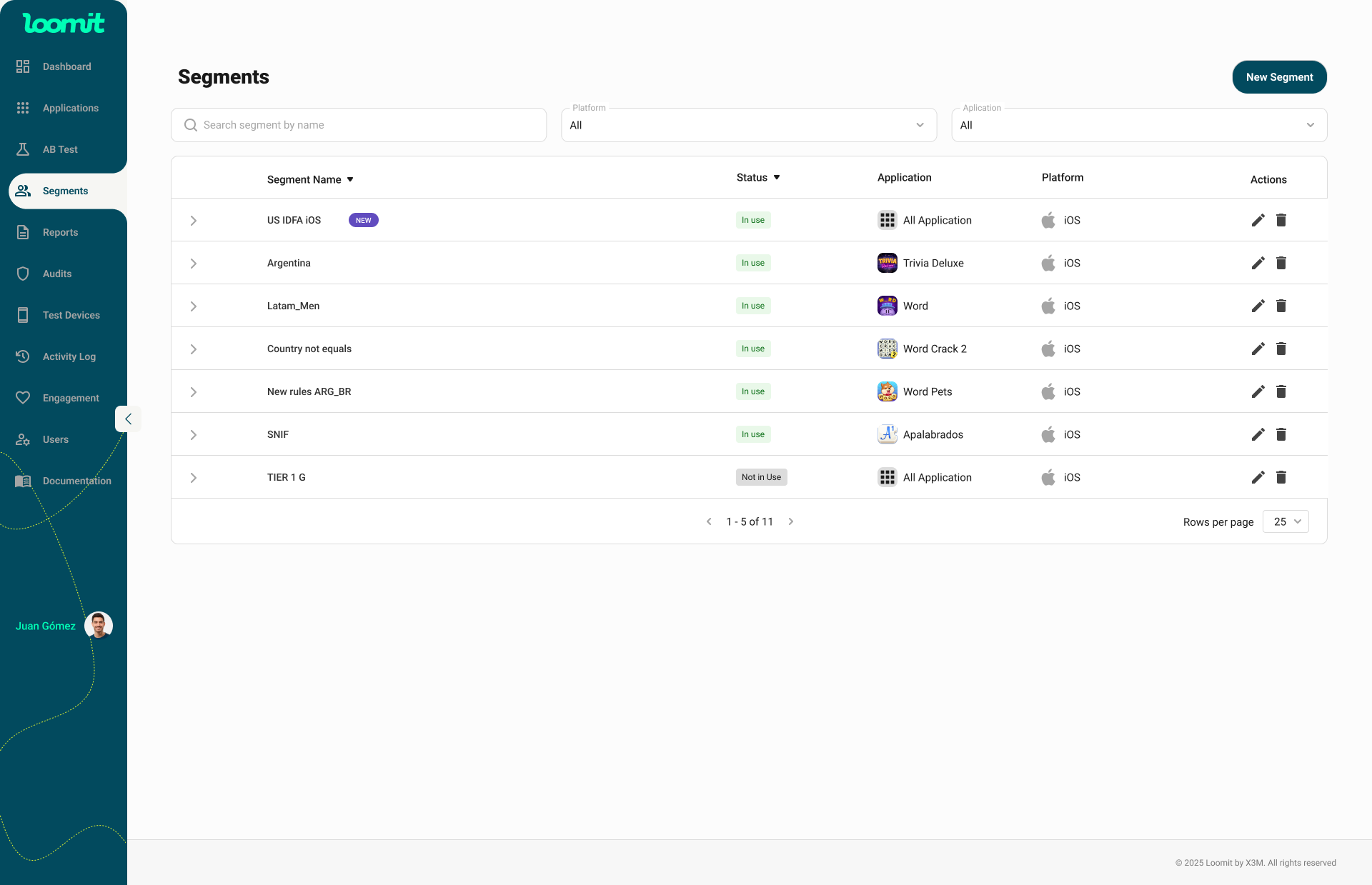
What is it for?
Segments help you organize and understand your audience according to how users interact with your app.
They allow you to group users by engagement, monetization, or predicted behavior, and apply these segments wherever audience-based logic is needed.
With Segments you can:
- Group users by activity level, spending behavior, or engagement.
- Reuse existing logic across multiple apps or experiments.
- Manage and update all segment rules from a single location.
List page
The Segments list combines filters, a table, and quick actions to make browsing and managing segments easy.
Available Filters
- Name: Search by segment name.
- Platform: Filter by Android, iOS, or Both.
- App: Show only segments linked to a specific app.
- Add Segment button: Opens the creation form for a new segment.
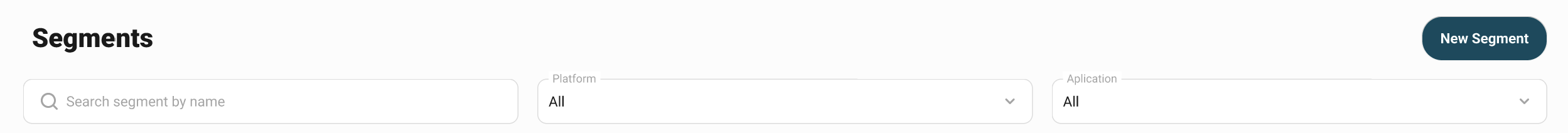
Segments table
- Name: Segment name.
- Status: Indicates if the segment is active or in use.
- App: Linked apps where the segment applies.
- Platform: Target platform for the segment.
- Actions: Opens a contextual menu to Edit, View, or Delete the segment.
- Clickable rows: Clicking a row navigates to the segment’s detail or edit view.
- Expandable row details: Summarizes the rules defined for that segment.
- Pagination: Allows changing the page number or adjusting the number of rows per page.
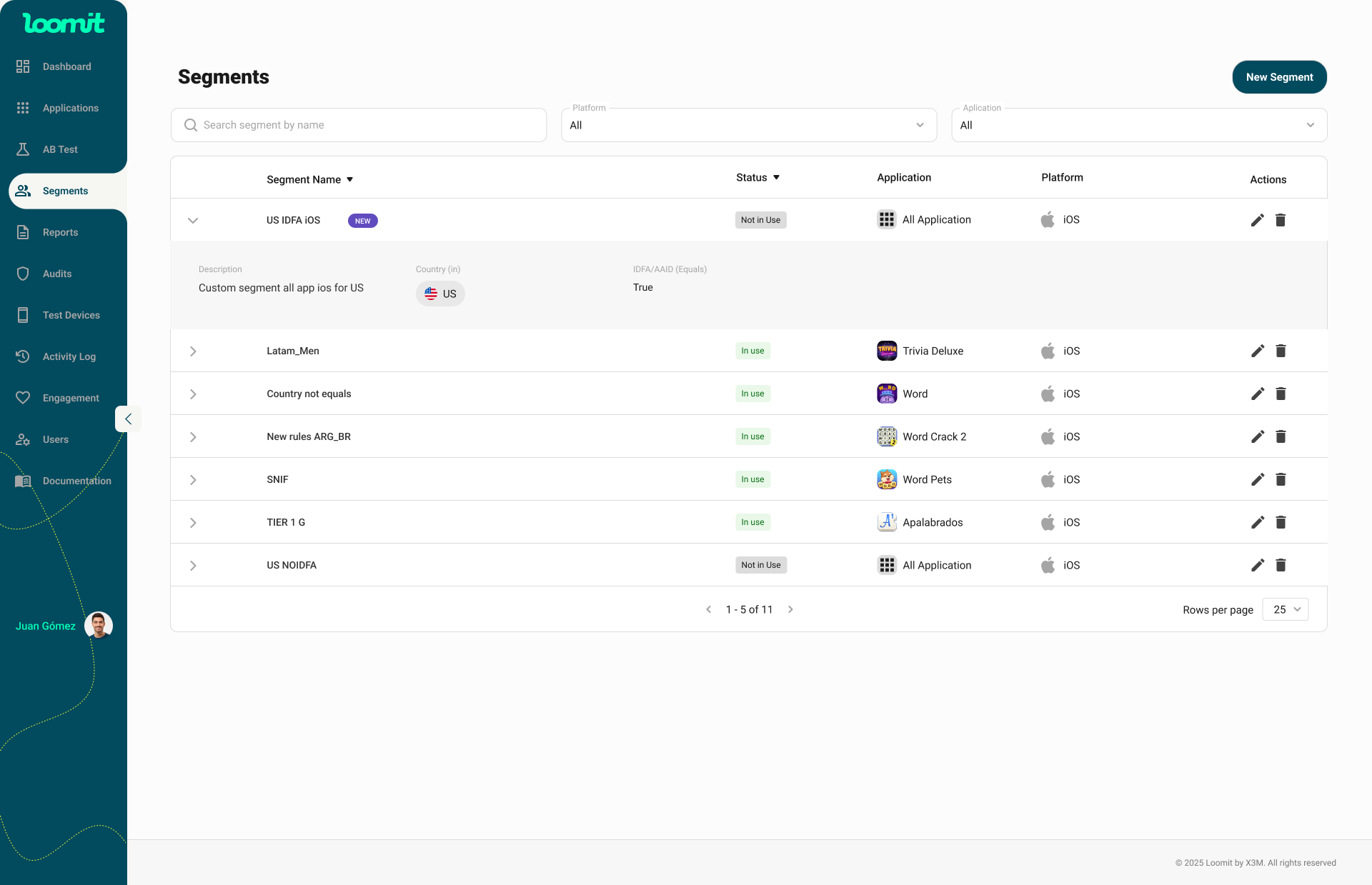
Create a new segment
New segments are created from the list page:
- Click Add Segment on the filters bar.
Form walkthrough
The creation form includes the following fields:
- Name — Text input for a descriptive segment name.
- Description — Multiline text field to provide functional context.
- Platform — Platform selector, including a “Both” option.
- Influences which apps are available for selection.
- Apps — App selector filtered by the selected platform.
- Allows selecting one or multiple apps.
- “Select all” applies the segment to all compatible apps.
- Conditions (Rules) — Visual rule builder that defines:
- Property
- Operator (equals, in, between, greater/less, etc.)
- Values
- Advanced parameters, when applicable (e.g., ad type, time window).
- Supports multiple rules and groups.
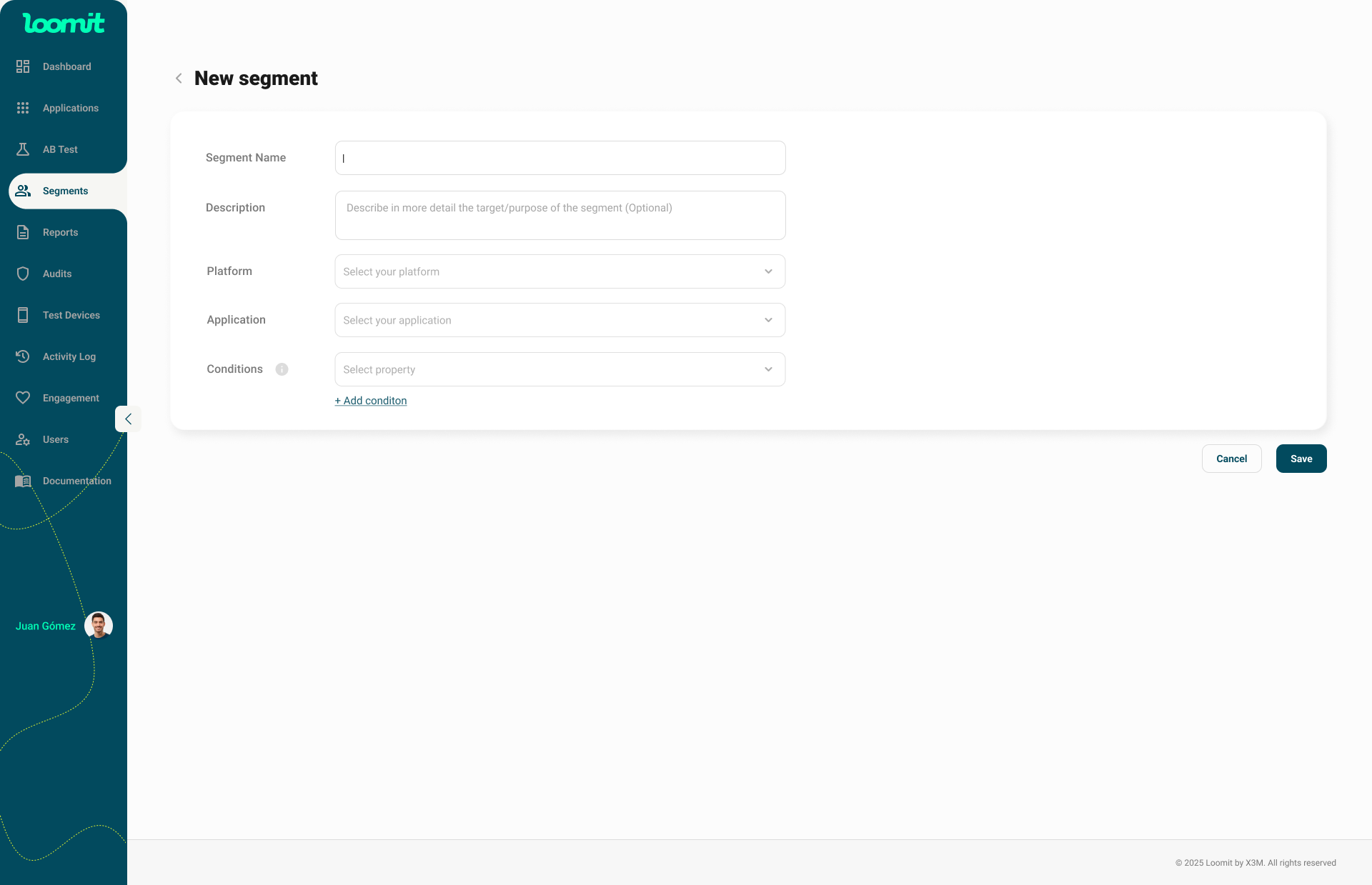
Save or cancel
- Save: Creates the segment when the form is valid.
- Cancel: Returns to the list without saving any changes.
Edit an existing segment
- Use the Actions button on a row to open the edit screen.
- The edit screen loads the selected segment and allows updates to:
- Name, description, platform, apps, and conditions.
- The experience mirrors the creation form for consistency.
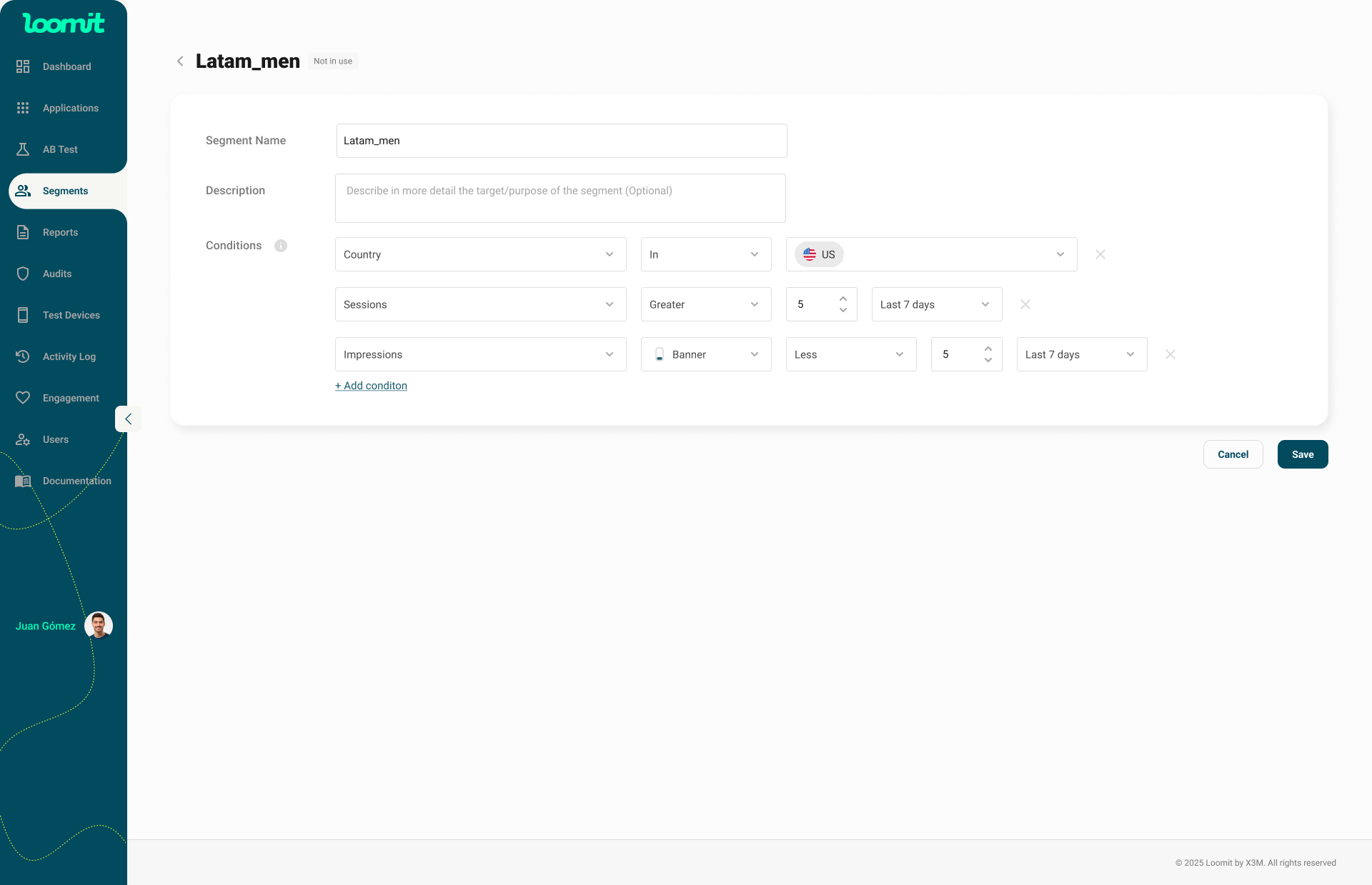
## Behavioral Properties
Behavioral properties help you define segments based on how users interact with your app — focusing on engagement, frequency, and monetization.
These metrics allow you to create groups that reflect real user activity and performance trends.
Note:
Most behavioral properties can be evaluated by timeframe (e.g., last 24 hours, 7 days, 30 days) and by ad format (e.g., Interstitial, Rewarded, Banner).
This allows you to measure behaviors over specific periods or per ad type.
Some metrics, however, do not apply to these filters — for example, Sessions, which may include multiple formats, or First Impression CPM, which represents a one-time lifetime value.
Sessions
Number of sessions a user has in a selected period.
Use this to separate highly active from low-activity users.
Average Session Length
Average duration of each session.
Helps identify users who spend more time in the app versus those who leave quickly.
Days Since Install
Days since the user installed the app.
If not provided by the publisher, the first registered session by our SDK will be used.
Impressions
Total number of ads shown to the user.
Useful for segmenting users based on ad exposure levels.
Impressions per Session
Average number of ads displayed per session.
Helps balance engagement and ad frequency by detecting overexposed or underexposed audiences.
Revenue
Total revenue accumulated by a user through ads or in-app behavior.
Ideal for grouping high-value and low-value users.
Revenue per Session
Average revenue per user session.
Useful for identifying consistent value contributors.
First Impression CPM
The user’s first-ever impression CPM value by ad format.
Helps detect users who deliver strong value from their initial engagement.
Average Ad Viewing Time
Average duration a user spends watching ads.
Use it to measure ad engagement and identify users who skip ads or watch them fully.
Average CPM
Average cost per thousand impressions across all formats.
Helps compare monetization potential between different audience groups.
Viewing Time Ratio
The ratio of ad viewing time to total app time.
Useful for distinguishing high-attention users from low-attention ones.
Purchases
Total number of in-app purchases made by the user.
Allows segmentation between payers and non-payers.
Spend
The total accumulated dollar revenue from user purchases.
Ideal for defining big spenders, occasional spenders, and non-spenders.
Predictive Properties
Predictive properties use behavioral and historical data to estimate what a user is likely to do next.
They help identify potential buyers, valuable audiences, and users at risk of disengagement.
Potential Buyers
Users with a high probability of making an in-app purchase soon.
Useful for targeting promotions or personalized ad experiences.
High Spenders
Users predicted to spend more based on their previous activity.
Perfect for premium campaigns or advanced monetization tests.
Revenue Potential
Estimates how much revenue a user could generate in the near future.
Helps focus resources on audiences with greater earning potential.
Churn Risk
Users who are less likely to return or have recently reduced their engagement.
Ideal for re-engagement strategies and retention campaigns.
Engagement Score
An overall indicator of user activity combining sessions, duration, and ad interactions.
Allows you to identify highly engaged users and differentiate them from passive ones.
Combining Conditions
You can mix Behavioral and Predictive properties to design powerful audience segments.
For example:
- Target Potential Buyers with high session frequency.
- Exclude Churn Risk users with low ad viewing time.
- Reward High Spenders who maintain consistent engagement.
These combinations allow you to personalize your user experience, optimize ad performance, and improve overall monetization results.
Notes and Best Practices
-
Filtering & Pagination
- Changing filters resets pagination to the first page.
- Combine filters (Name + Platform + App) for faster results.
-
All Apps Selection
- Selecting “All Apps” applies the segment to every compatible app for the chosen platform.
-
Validation
- The Save button activates only when all fields and rules are correctly configured.
-
Editing vs. Creation
- Both flows share the same structure for a consisten- t and predictable experience.
- Updates take effect immediately across all linked apps.