Users
You can access the Users section from the left-hand side menu.
In this section, you will find:
-
A search bar and filters to organize users:
- Search by: Look for users by their name or email.
- Sort by: Order the list by name or other available criteria.
- Show: Filter the view to display all users or only those with a specific profile (Administrator, Editor, Viewer).
-
A button to create new users.
-
A list of existing users with their name, email, and assigned profile.
-
Options to edit or remove users.
Administrators can manage user roles and permissions directly from this section.
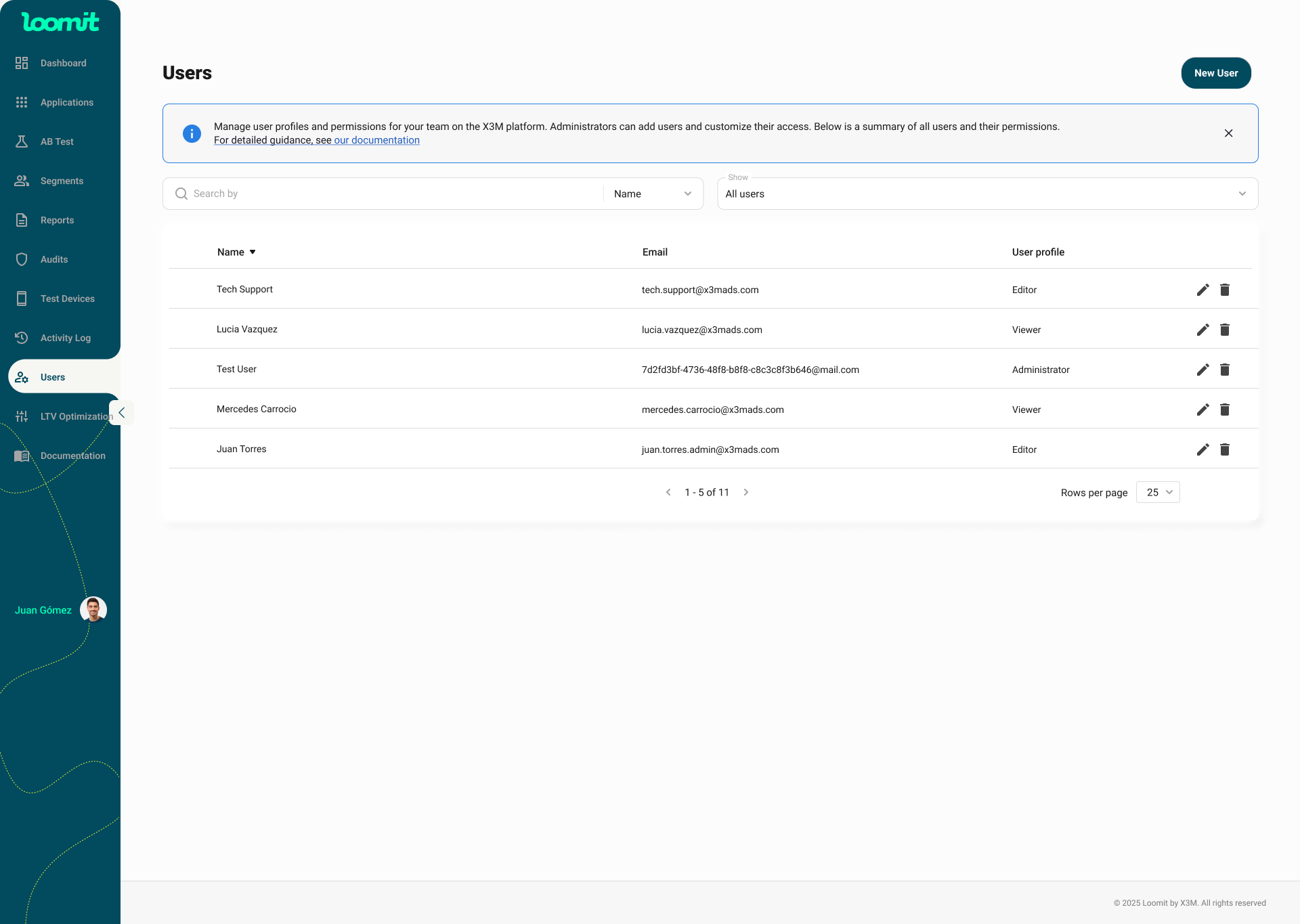
Creating a User
To create a new user:
- Go to the Users section from the left-hand side menu.
- Click on New User.
- Complete the following fields:
- Name: The full name of the user.
- Email: The user’s email address.
- Password: A secure password for the account.
- Repeat Password: Confirm the password.
- User Profile: Choose the appropriate role (Administrator, Editor, Viewer).
- Click Save Changes to add the user, or Cancel to discard.
Note: The selected user profile determines the permissions available to that user. See User Roles and Permissions for details.
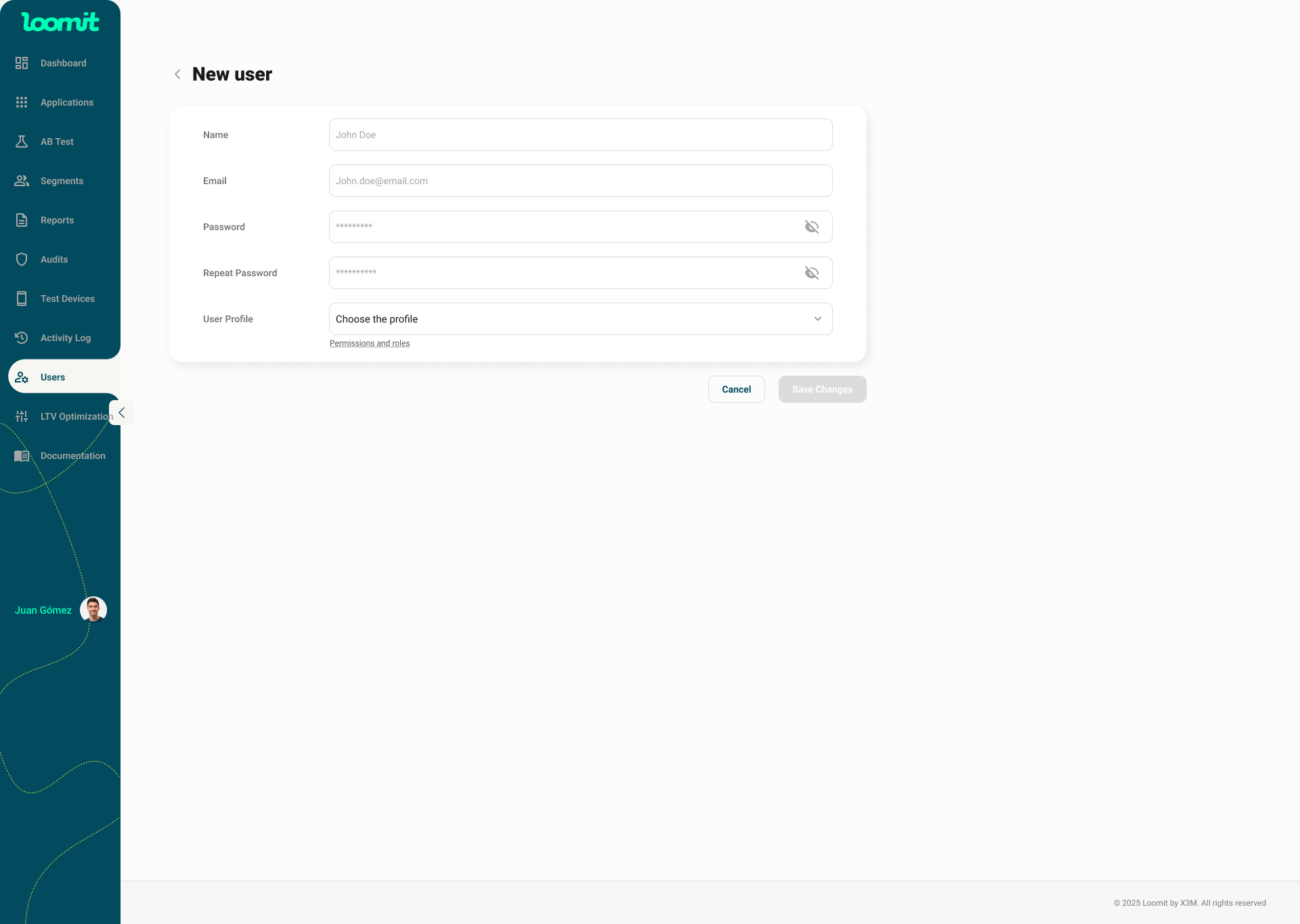
Editing a User
To edit an existing user:
- Go to the Users section from the left-hand side menu.
- Select the user you want to edit.
- Update the available fields:
- Email: Modify the email address if needed.
- Name: Update the full name of the user.
- User Profile: Change the role (Administrator, Editor, Viewer).
- Status: Activate or deactivate the account.
- Click Save Changes to apply the modifications, or Cancel to discard.
Note: Changing the user profile will immediately update their permissions according to the selected role.
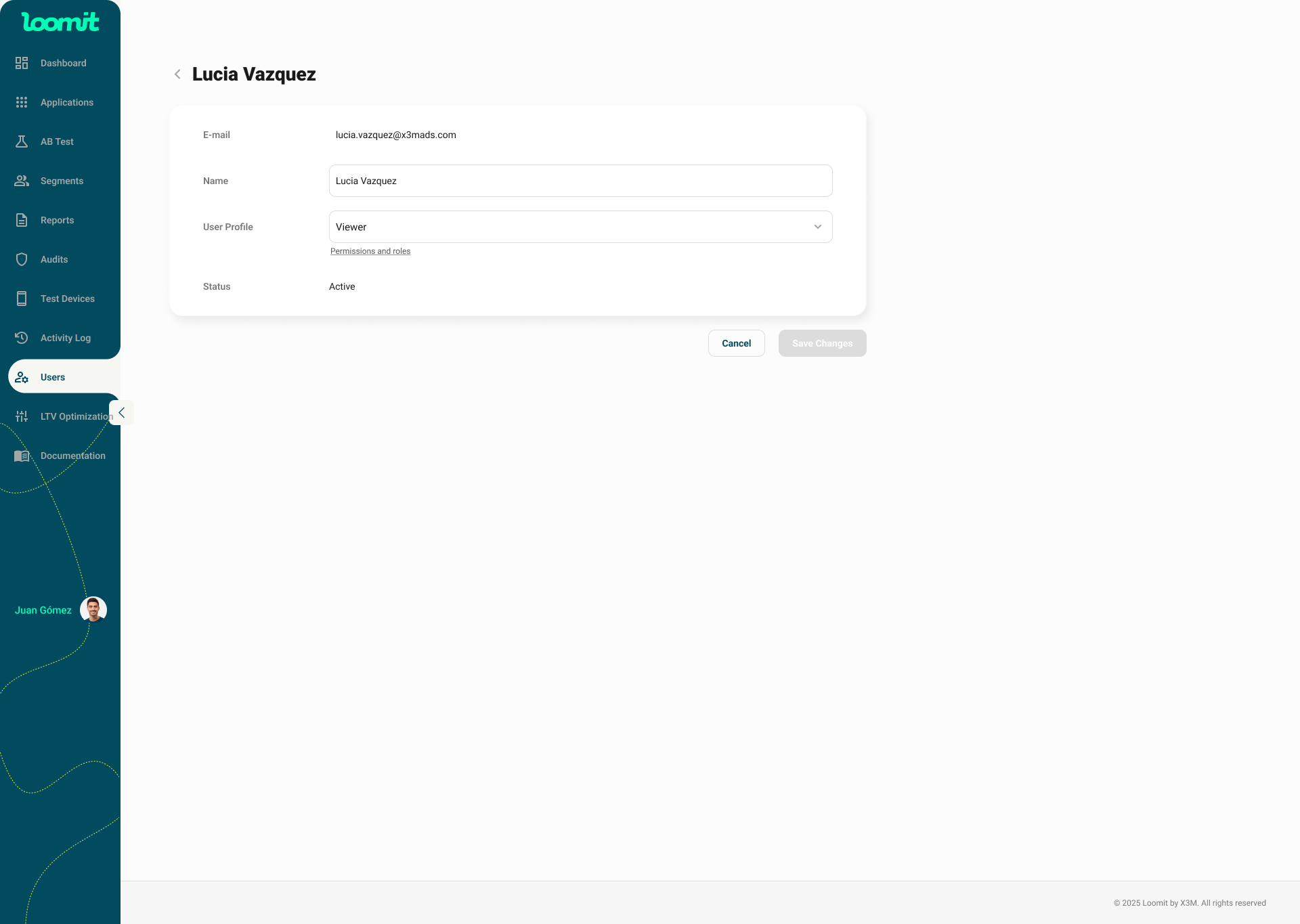
User Roles and Permissions
When creating or editing a user, you can assign one of the following roles:
Administrator
- Full access to all features.
- Can create, update, and delete applications, mediators, segments, users, and A/B tests.
- Can edit partners and connect mediators.
Editor
- Can view dashboards, applications, mediators, and segments.
- Can create and edit applications, segments, and A/B tests.
- Can edit partners.
- Cannot manage users or connect mediators.
Viewer
- Read-only access to dashboards, applications, mediators, and segments.
- Cannot create, edit, or delete any resource.
- Ideal for team members who only need visibility.