Activity Log
X3M presents a record of all activities and actions carried out by users of the same organization in the mediator over the last 90 days. The Activity Log section can be accessed from the main menu.
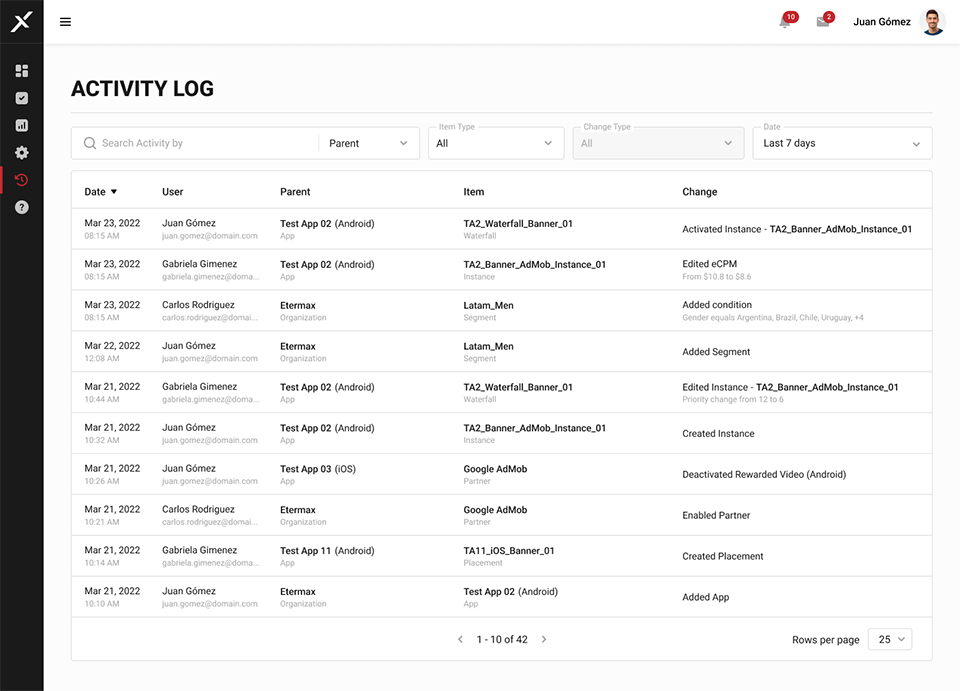
When accessing the Activity Log section, we will find a table composed of each activity record performed in the last 90 days, as they will disappear after this time.
The table includes details such as the date and time of the activity, the responsible user, the type of activity, and any relevant information about it.
The Item is identified in the table, which is the specific article that underwent modification. These are the different types of articles:
- Application
- Partner
- Segment
- Placement
- Waterfall
- Instance
- A/B Testing
When accessing the Activity Log section, we will find a table composed of each activity record performed in the last 90 days, as they will disappear after this time. The table includes details such as the date and time of the activity, the responsible user, the type of activity, and any relevant information about it.
In the table, there is an item identified as the Parent, which is the "parent" of the article, that is, the level above it, which defines whether the change was at the application or organization level. For example, if the modified item is a Waterfall, its parent will be a specific Application. On the other hand, if we talk about a Segment, the parent level is the Organization itself.
The Activity Log also has an activity searcher that can be done by Parent or Item Name, and also with a series of filters to help us with the search according to their characteristics, such as Item Type, Change Type, and period.
The Change Type filter is dependent on the type of Item since it presents particular options for the different types of articles.
This filter is directly related to the Change column, which gives us more detail about the action performed by the User.
- For example, if an entity was created, deleted, edited, among others.
This filter is disabled by default and will be enabled only when selecting the Item Type.