Partners
This tab provides a comprehensive list of all partners you've connected with at the Management level. Partners are critical ad networks that purchase ad space within your app, and deals are negotiated with them.
At the Management level, it's important to note that these partners are available across all apps within your portfolio.
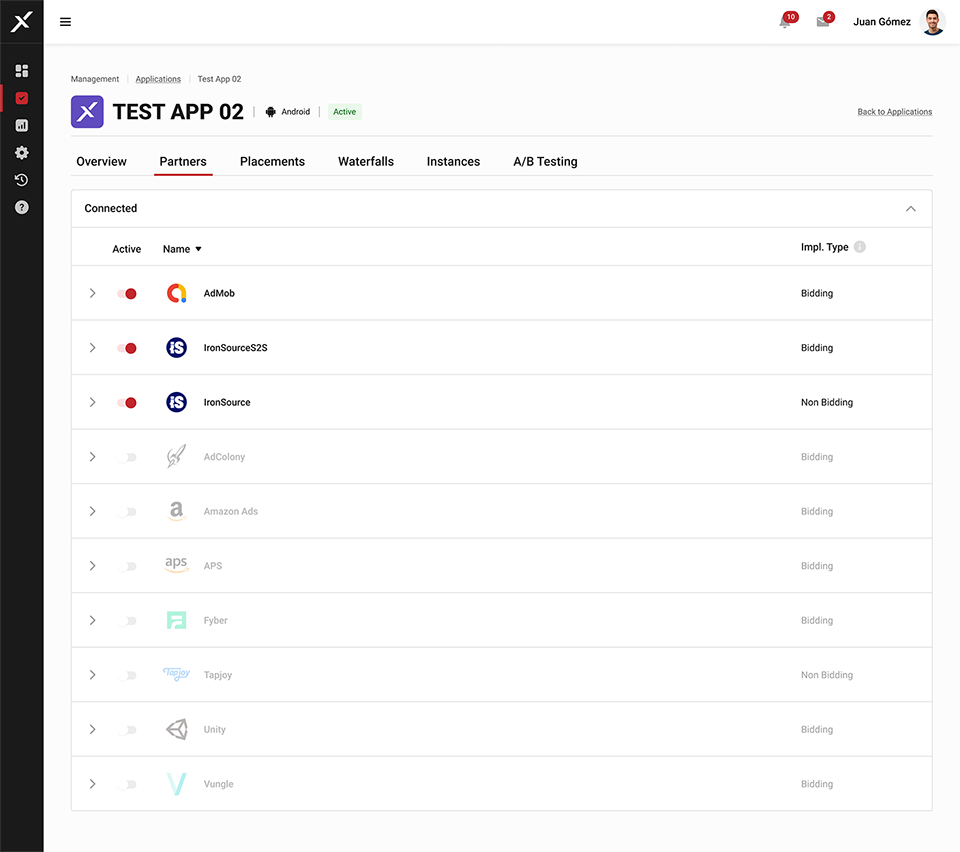
The list displays their status, name, and implementation type (bidding or non-bidding). Partners allowing both deal types will appear twice on the list.
You can enable or disable the partners you have made available for each application. If they are not connected, you may press the Connect button (hover your mouse over the item) to go to the (Partner settings) screen and connect them.
Partner Connectivity
Partner connectivity refers to the process of linking partners to your adtech platform, enabling seamless communication and data exchange. In the context of the x3m application, partners that appear at the app level are those connected at the configuration level. It's essential to connect partners that you intend to use for mediation.
Connecting Partners
To connect partners, navigate to the Partner Settings screen and follow the step-by-step instructions provided in the partners' documentation. Partners allowing both bidding and non-bidding deal types will appear twice in the list, reflecting their flexibility in your setup.
Configuration Parameters
When connecting partners, you'll encounter both mandatory and optional parameters. Mandatory parameters are crucial for proper functionality and must be configured correctly. Optional parameters offer additional customization but are not required for basic functionality. For detailed guidance on partner configuration, refer to the Partner Configuration section in the documentation.
By understanding partner connectivity, correctly configuring partners, and utilizing both mandatory and optional parameters, you can optimize your adtech platform's performance and enhance the overall user experience.