Partners
In the Partners section, you can select and activate advertising networks available in X3M. These networks are where we will offer your ad space.
Access this section from the main menu in the Management section. Initially, all partners are disconnected, displaying their name, platform, implementation type, and, once connected, the number of apps. Expand for more details, and click on a partner to edit its information.
Note that each partner connection has a ser implementation type (bidding or non-bidding). Networks supporting both types will appear duplicated on the list.
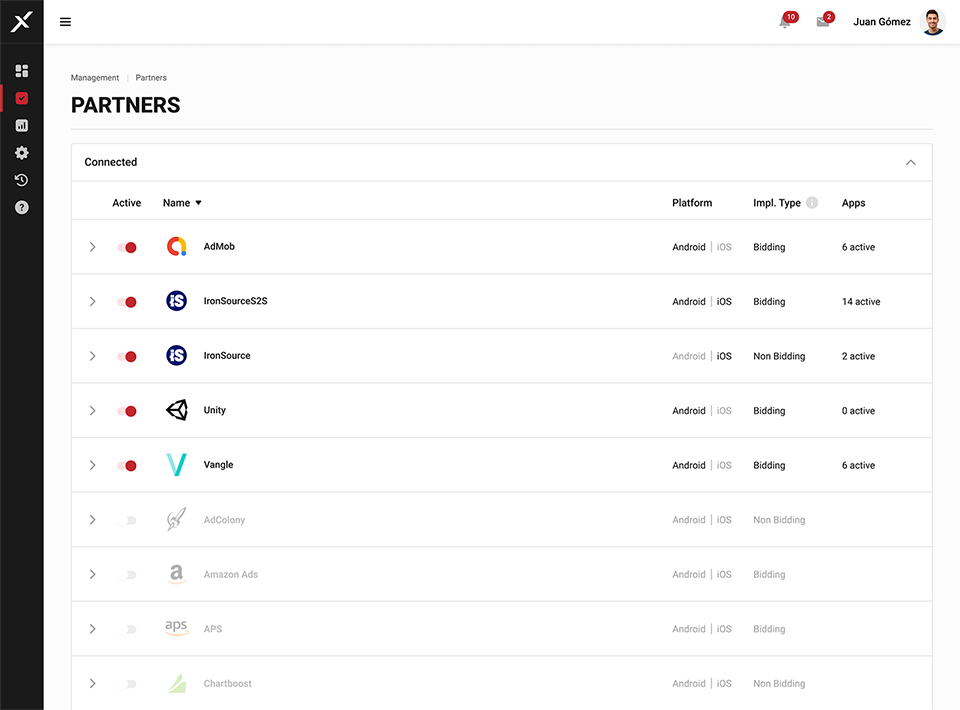
Connecting to a new Partner
Hover over a disconnected partner, and you'll see a CONNECT button on the right. Enable the Active field. Remember that a connected partner may not be active.
Complete partner information with keys obtained during registration as an ad seller on their website, this varies for each partner. For assistance, consult our documentation in the "Partner Integration Guide" section and follow the configuration step by step.