Segments
This section allows you to create and manage geographic and custom segments for precise targeting in your monetization strategy. Access it from the main menu in the Management Section.
In the list view, see existing segments, search by name or condition value, and filter by platform of assigned apps.
Click on a name to view and edit details.
Enable, disable, delete, or clone segments.
Use de arrow button to expand and view conditions.
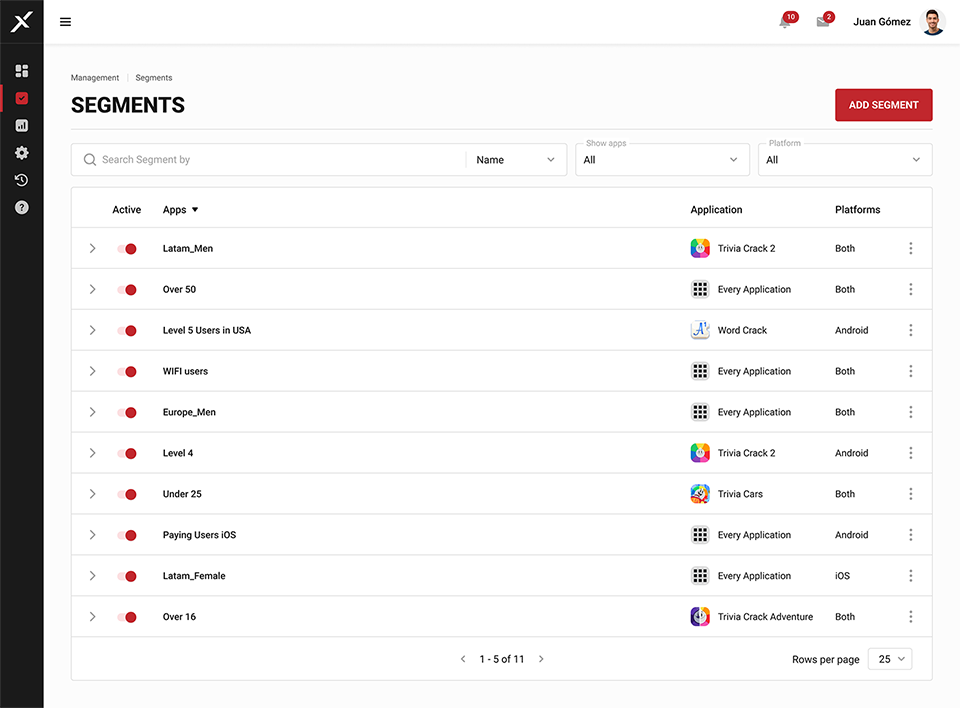
Create a new segment
- Click on the button in the top-right corner.
- Name the segment and establish conditions a user must meet simultaneously.
- Choose platforms and applications for availability, either for a specific app or all apps.
Supported user properties
| User Property | Description | Example |
|---|---|---|
| App Version | User’s app version | 4.2.3 |
| Country | User’s country | Germany |
| Custom Property | Additional data you would like to use for segmentation | |
| IDFA/AAID | True if the device has allowed IDFA tracking. False if the device refused IDFA tracking | true |
| Memory Total | Is the memory total of the device | 2000MB |
| Device Model | User’s device model series | Iphone 6.2 |
| OS Version | Operating system version on the user’s device | 10.0.1 |
| SDK Version | X3M SDK version within the user’s installed app | 6.3 |
To see more information, visit the SDK documentation:
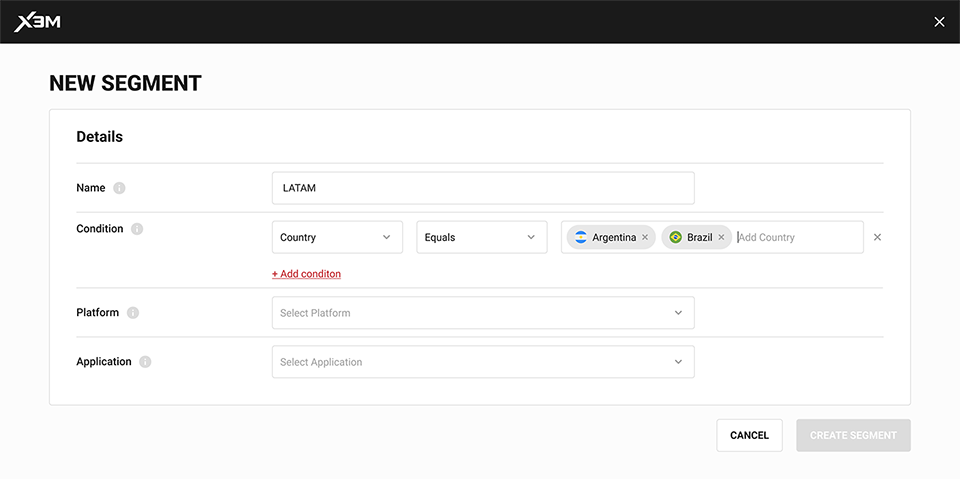
Edit segments
- In the segments section's list view, click on the segment name to edit.
- Modify details, conditions, add new ones, and manage assigned applications.
- Scroll down to the applications section to view all apps assigned to the segment.
- For each app, see waterfalls containing the segment in their configuration.