AdView
This guide will show you step by step how to connect AdColony with our platform.
Partner Instance creation
When creating an instance in the AdView mediator, it will ask for two parameters. The first one is the "App ID".
Find the SDK Key:
- Navigate to the "Apps" section within your partner account.
- Look for a list of applications associated with the partner.
- Locate the column displaying the SDK Keys within this list.
- Identify the application for which you need the SDK Key.
- Corresponding to that application, note down the SDK Key listed in the respective column.
Having obtained the SDK Key, you can proceed with setting up the instance in the AdView mediator by entering this key when prompted.
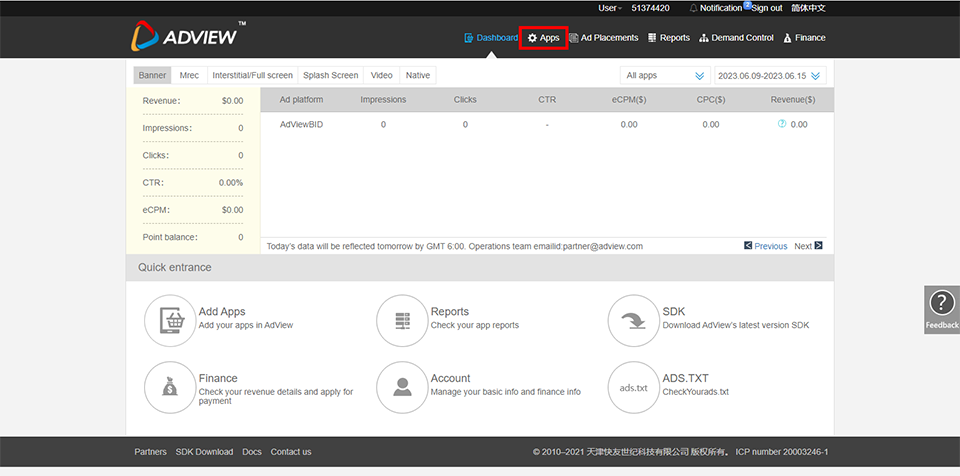
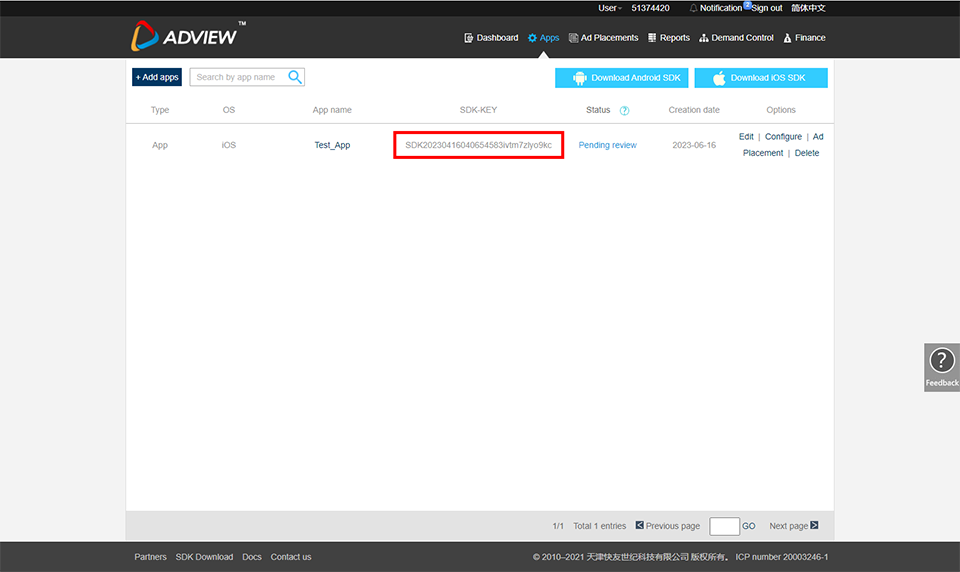
The second parameter you need to add is the "Position ID". You can find this data:
- Click in the "Ad Placements"section.
- You will see a list of the placements created in the mediator, and in the second column, you will find the corresponding IDs for each one.
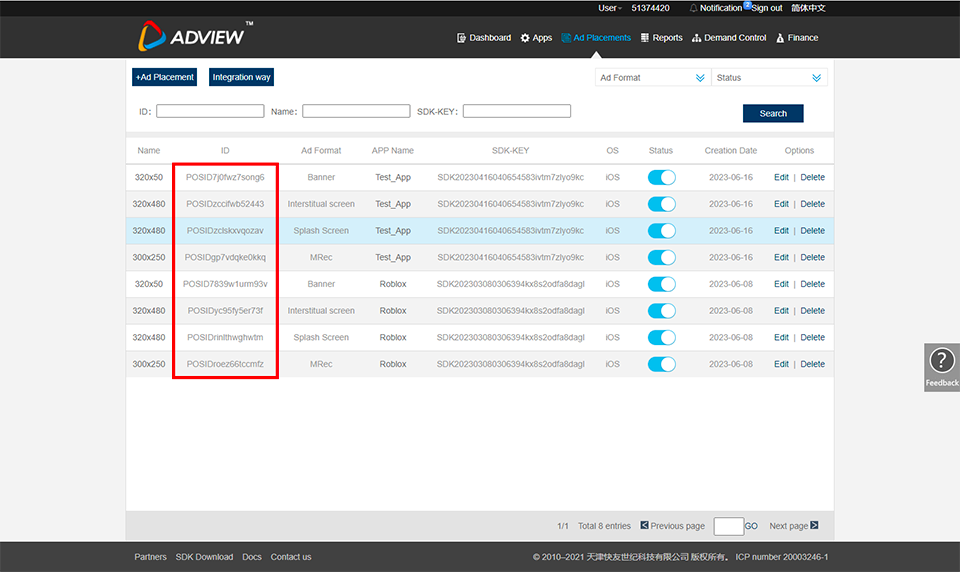
Disclaimer: Do not copy and paste values from 'secret' fields (e.g., asterisks) as they may not copy correctly.