APS
This guide will show you step by step how to connect APS with our platform.
Connection at the Audits Level
When connecting the APS partner to the mediator, it will optionally ask for enable audit partner, if you enable this section you will need the following mandatory parameters:
- Aws Key
- Aws secret access key
- Bucket name
- Publisher id
- Report ID
- Version ID
To fill Aws key and Aws secret access key follow the next steps:
- Go to the "S3 Credentials" section inside the "*Admin" menu
- Navigate to the "Active Credentials" subsection.
- There, you will find the "Access Key ID" (Aws key) and the "Secret Access Key" (Aws secret access key)
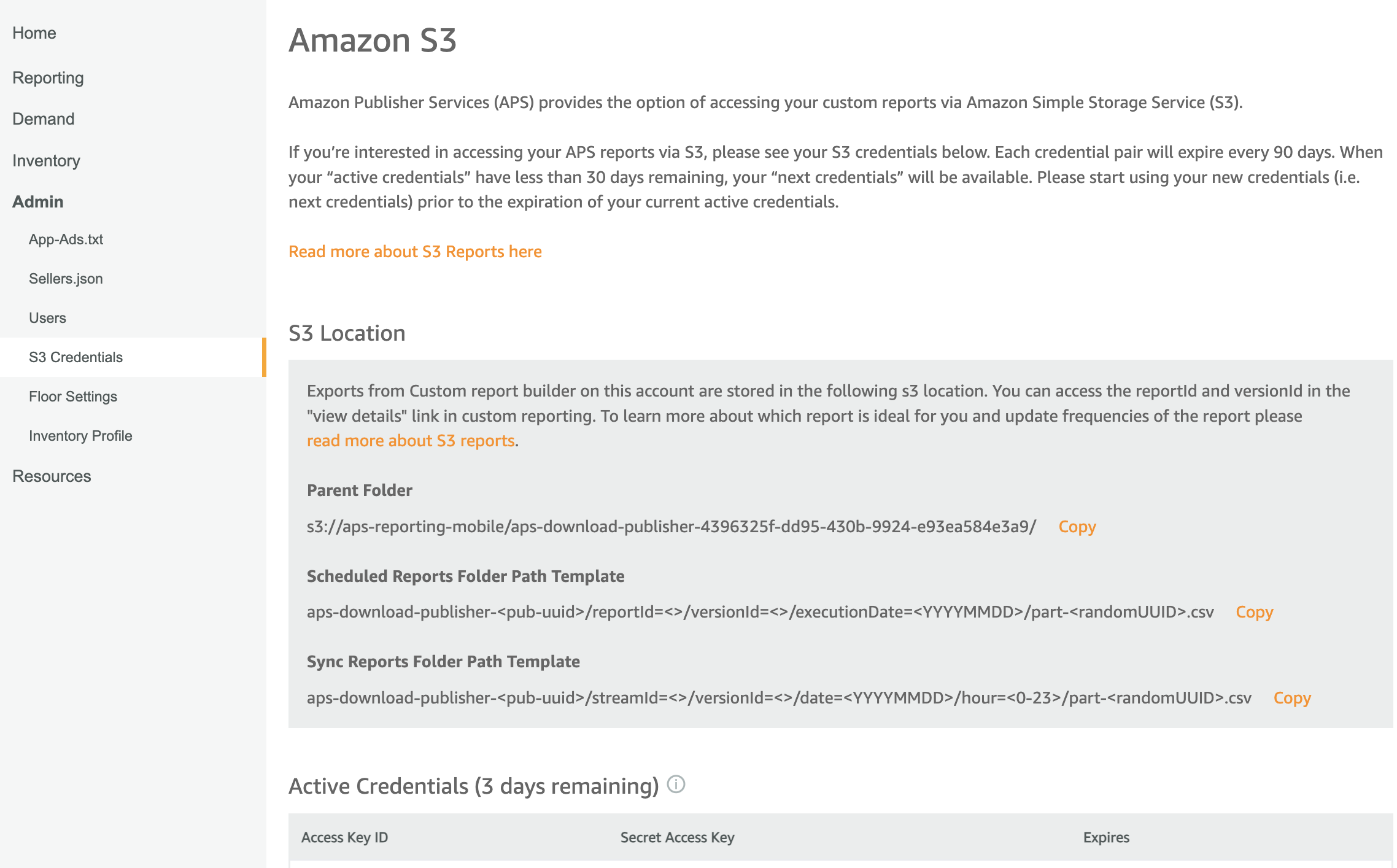
To create the report and get the other parameters follow the next steps:
- Go to the "Reports" section inside the "Reporting" menu
- Click on "CREATE REPORT"
- Complete the date with Last 7 days
- Add schedule with the following parameters: period -> Daily, Delivery -> Export to S3 and File Format -> JSON
- Add the following dimensions: Date, App Store ID, Country and Slot UUID
- Add the following metrics: Bid Request, Impressions and Earnings
- Save and run report
- Once you save the report you will have the followings parameters to fill in the organization partner: bucket name, publisher id, report id and version id
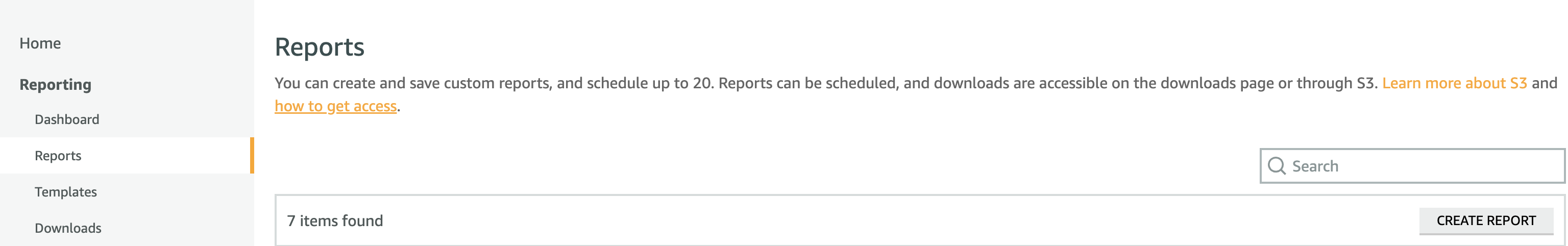
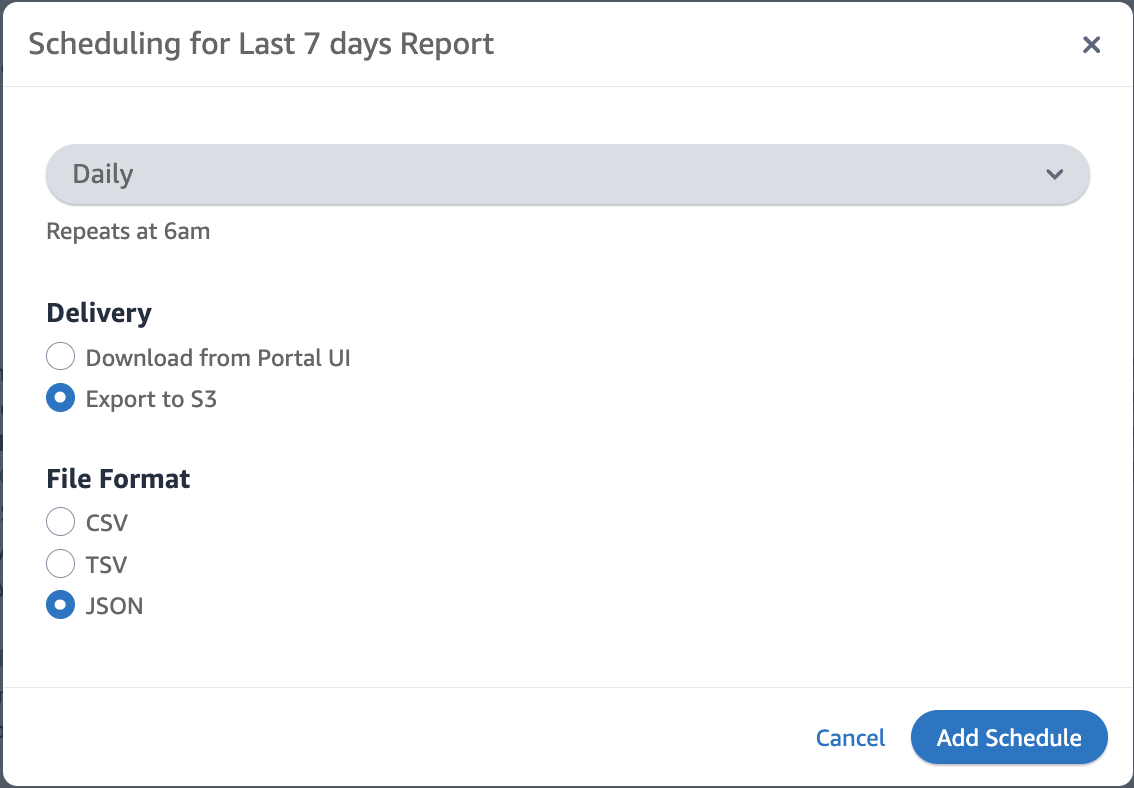
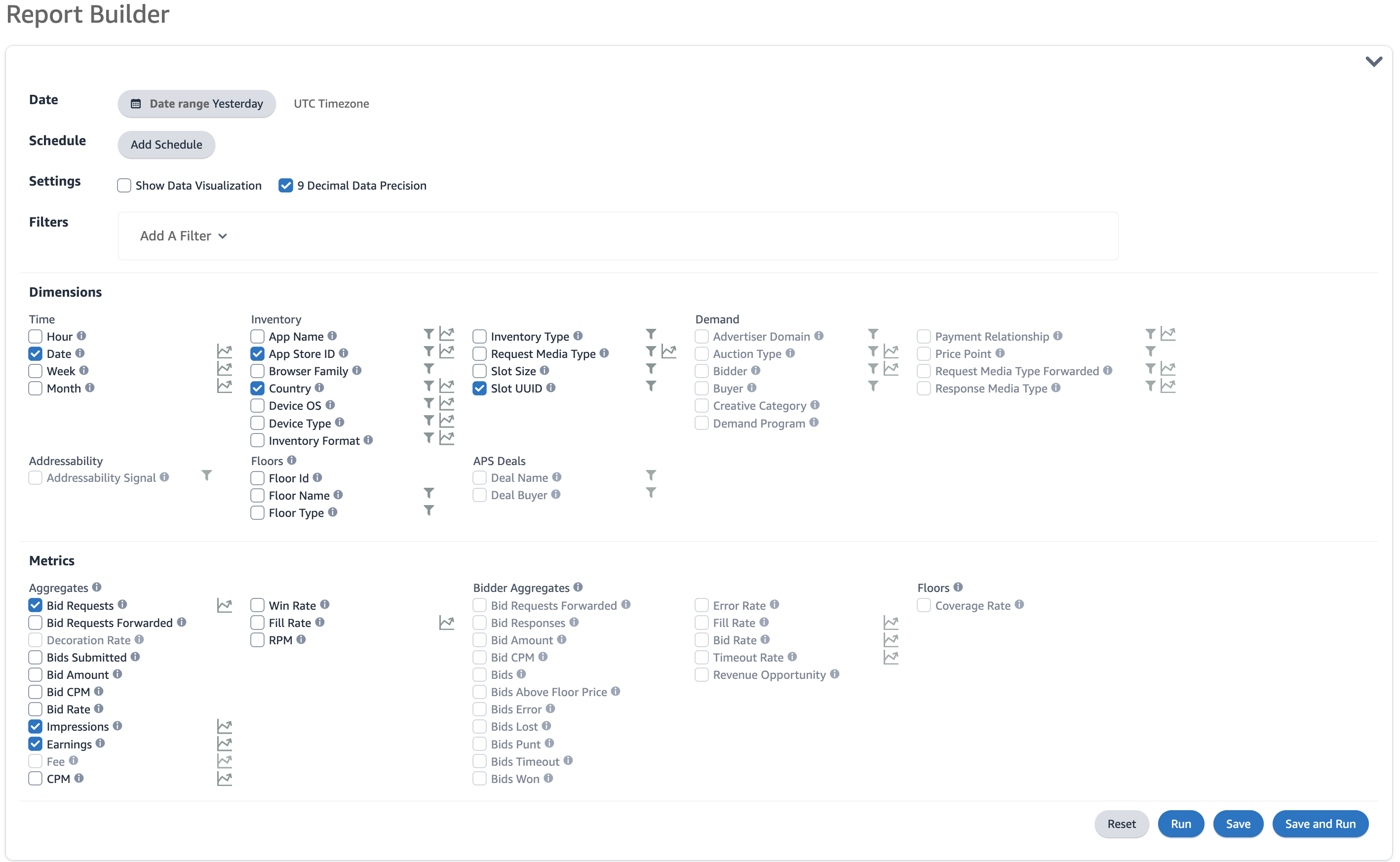
Connection at the Application Level
To connect APS at the Application level we will need the following mandatory parameters:
- App ID
- Content URL
- Ecpm Hashes
Follow these steps to connect the app:
- Log in to the app with your APS credentials.
- In the left-hand side menu, locate Inventory and select the option: Apps & Slot Integration.
- From the list of apps, choose the one you wish to connect.
- Once inside, you'll find the APP ID displayed in the designated box.
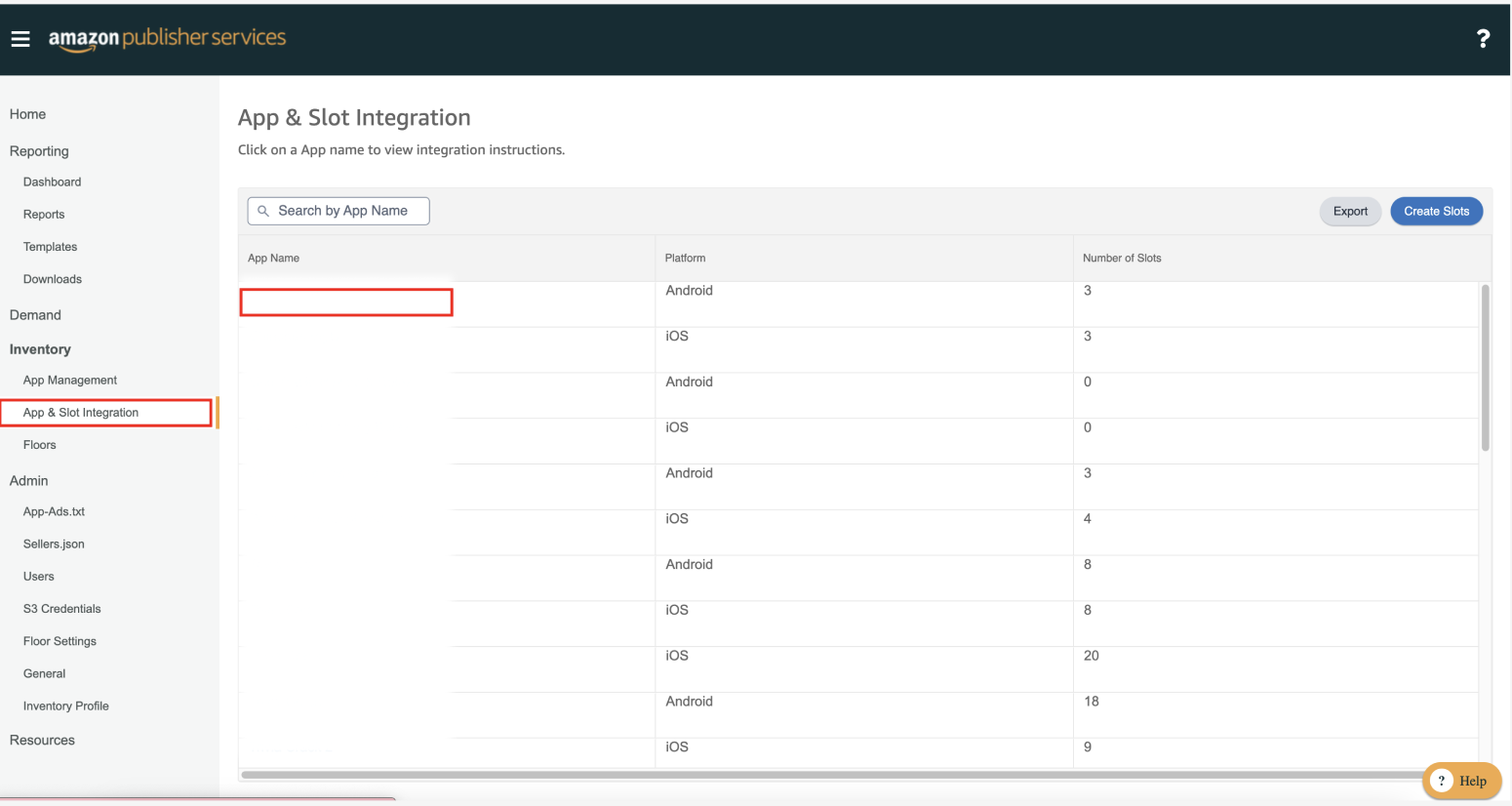
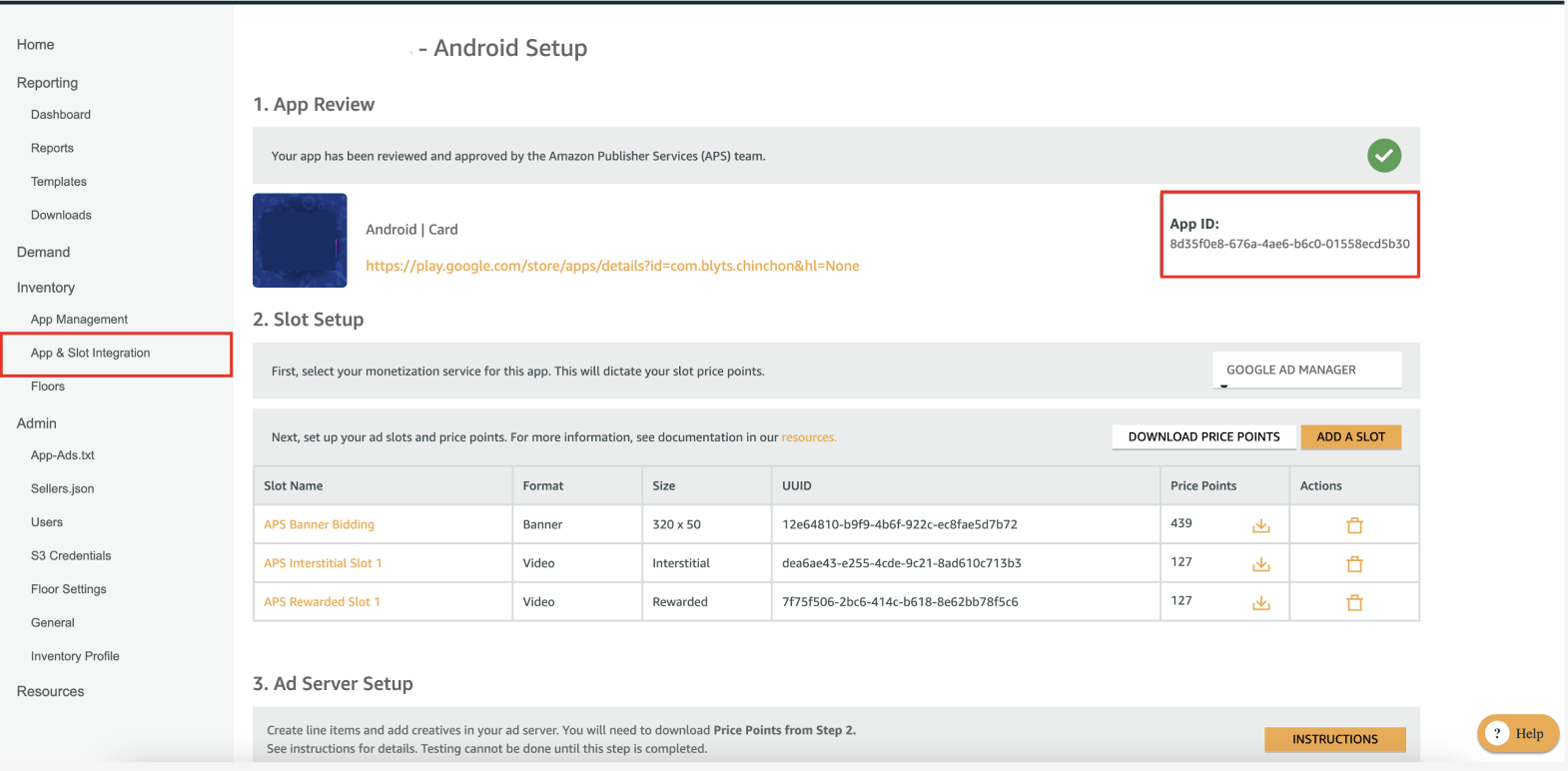
-
For the Content URL parameter, you'll need to paste the link of the store, which is enclosed in a box.
-
To upload the Ecpm Hashes with CSV file, follow these steps:
- Download the file by clicking the 'Download Price Points' button.
- Save the file on your PC.
- Then, from the admin panel, press the 'Upload CSV' button and load the recently downloaded file.
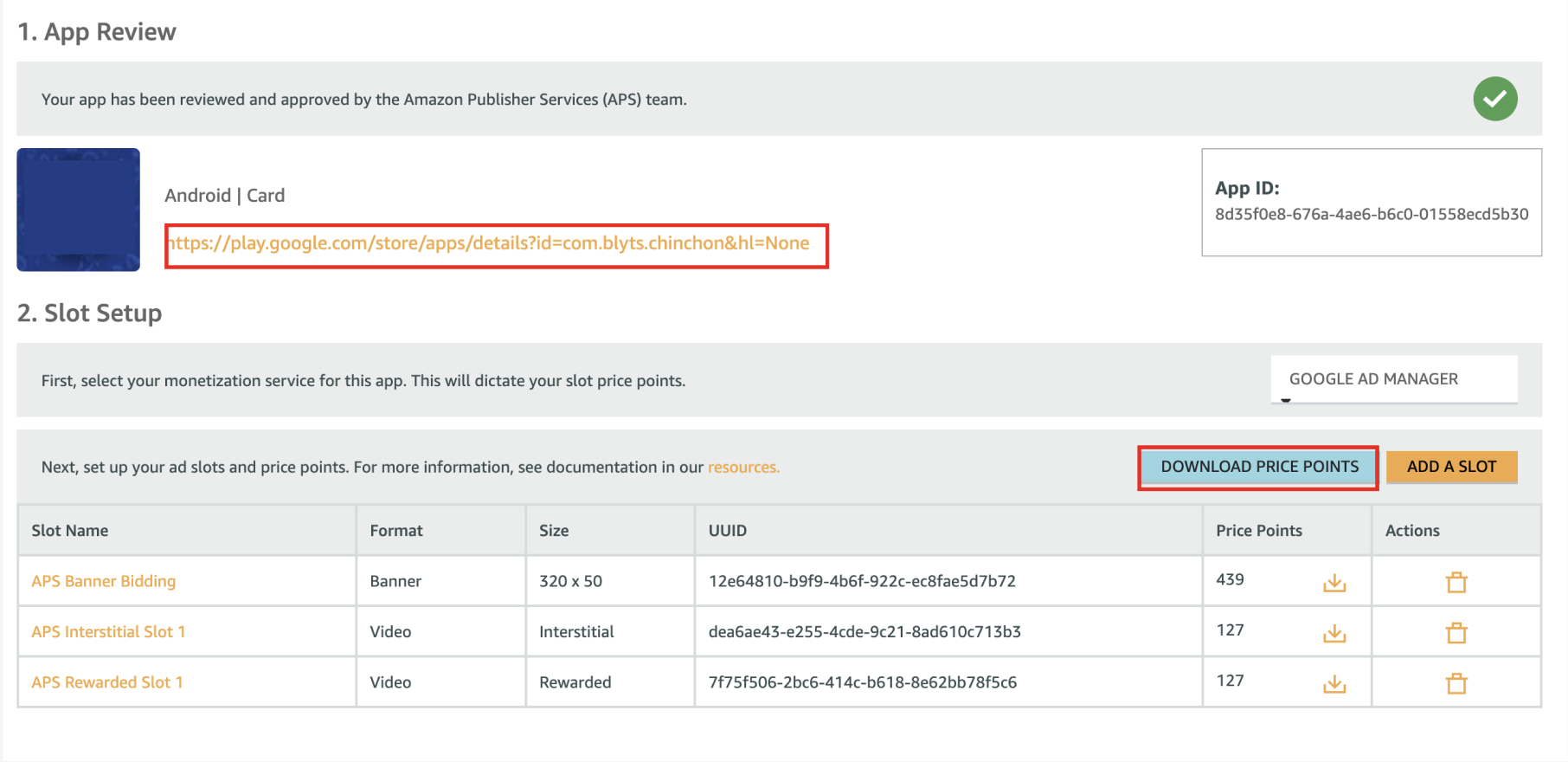
Disclaimer: Do not copy and paste values from 'secret' fields (e.g., asterisks) as they may not copy correctly.