IronSource Bidding
This guide will show you step by step how to connect IronSource Bidding with our platform.
Please let us know once the instances have been created in X3M and activated in IronSource, so we can reach out to our account representative, and you can start monetizing them
Connecting at the Application Level
To connect the app at the Application level, you will be prompted to enter a "App Key". Follow these steps:
- Log in to the app with your credentials.
- In the left side menu, under Setup, navigate to Ad unit & placement.
- Choose the app.
- View the app key.
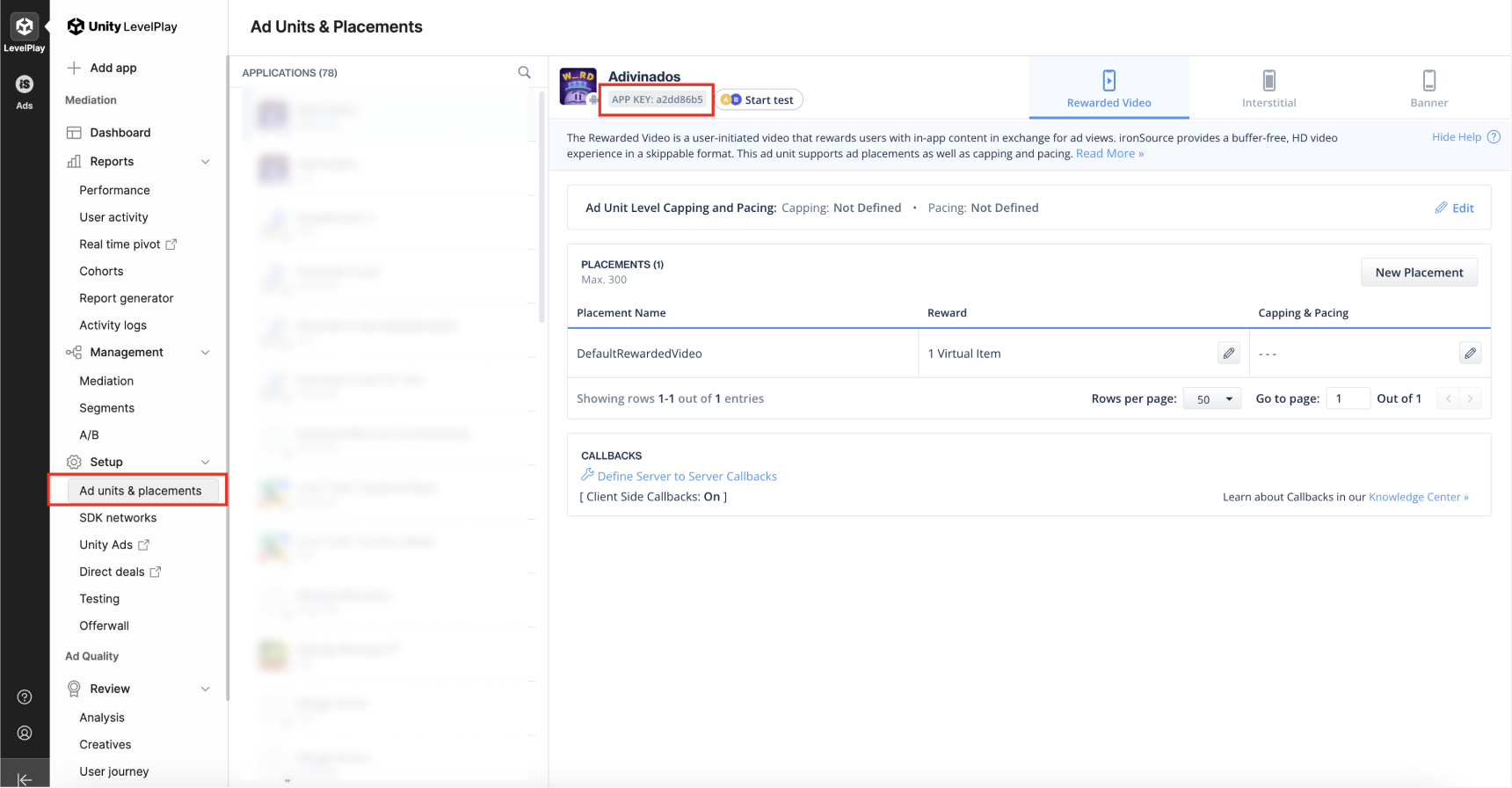
Connecting at the Instance Level
To connect the app at the Instance level, you will be prompted to enter a "Instance ID". Follow these steps:
- Once inside the app, navigate through the left side menu to SDK Networks setup.
- Enter the app.
- Select the network, and the details will be displayed.
- Press the edit button and copy the instance ID.
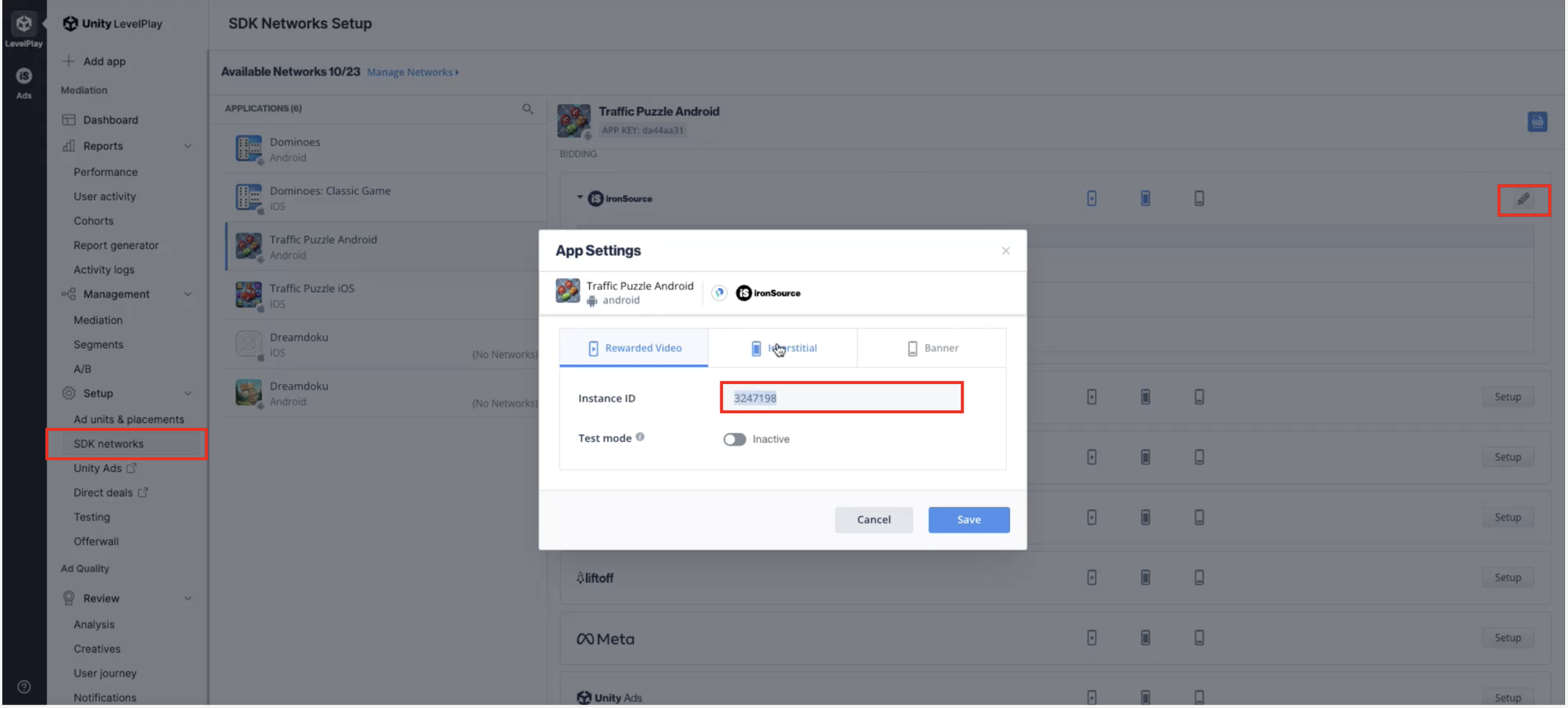
Disclaimer: Do not copy and paste values from 'secret' fields (e.g., asterisks) as they may not copy correctly.