Liftoff
This guide will show you step by step how to connect Liftoff with our platform.
If your Liftoff account is new or you have never created instances with flat CPM, please request it from your Liftoff account manager or let us know so we can assist you.
Connection at the Import Instance level
To connect the app at the Import Instance level, you will be prompted to enter a "Secret Token". Follow these steps to connect the partner:
- Log in to your Liftoff account using your username and password.
- Click on the user icon at the top right corner and then select "My Account."
- Locate the "Secret Token" parameter and click on the "Regenerate" button only if the field is empty. If there is already a value present, use that value instead.
- Note that regenerating the token when there's already a value could potentially break other integrations you have.
- Remember: Do not copy and paste values from 'secret' fields (e.g., asterisks) as they may not copy correctly.
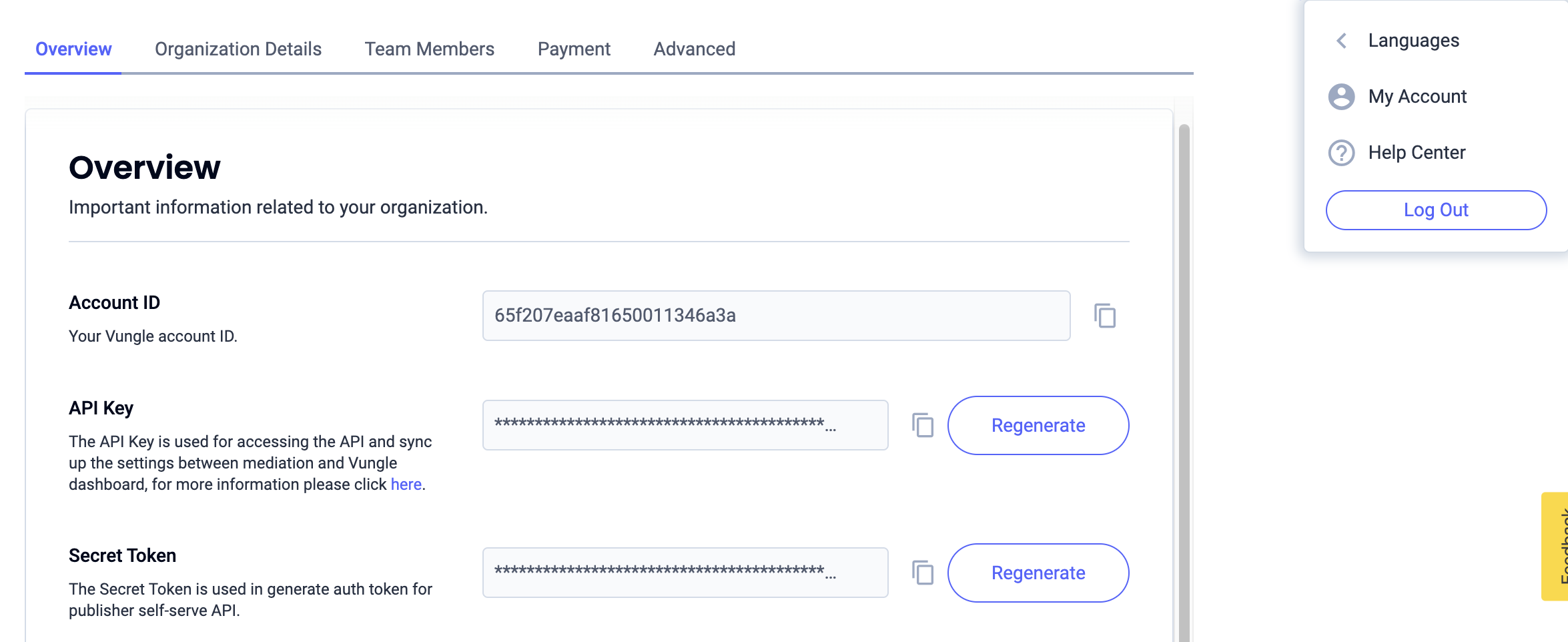
Connection at the Audits level
To connect the app at the organization level, you will be prompted to enter an REPORTING API ID. Follow these steps to connect the app:
- Log in to the platform
- Click on the app and enter its details.
- On the first screen, you will find the REPORTING API ID information.
Connection at the Application level
To connect the app at the application level, you will be prompted to enter an APP ID. Follow the same detailed steps mentioned earlier to connect the app.
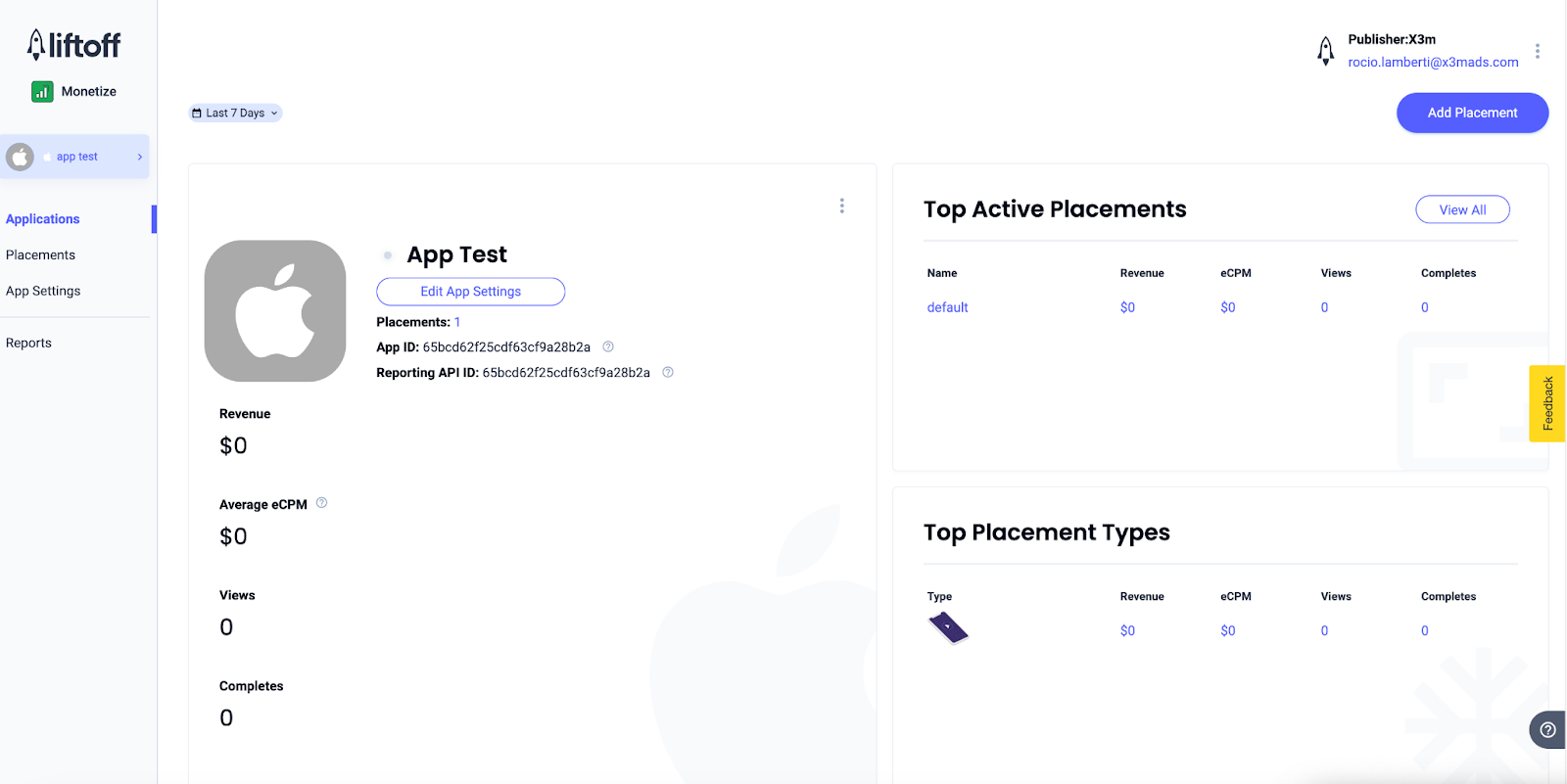
Connecting at the Instance Level
To connect the app at the application level, you will be prompted to enter a PLACEMENT REFERENCE ID. Follow these steps to connect the app:
- Log in to the platform.
- Click on the app and enter its details.
- On the first screen, navigate to the placement details.
- View the placement id.
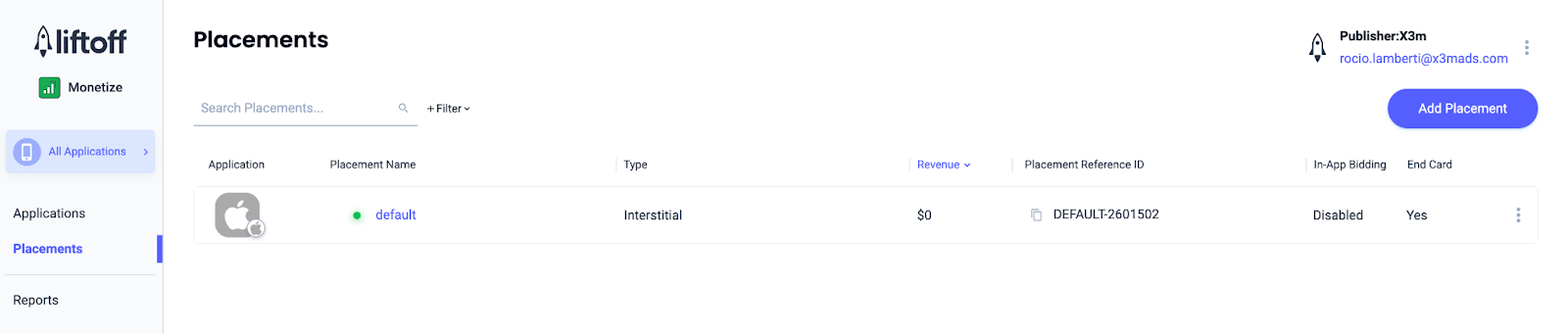
Disclaimer: Do not copy and paste values from 'secret' fields (e.g., asterisks) as they may not copy correctly.