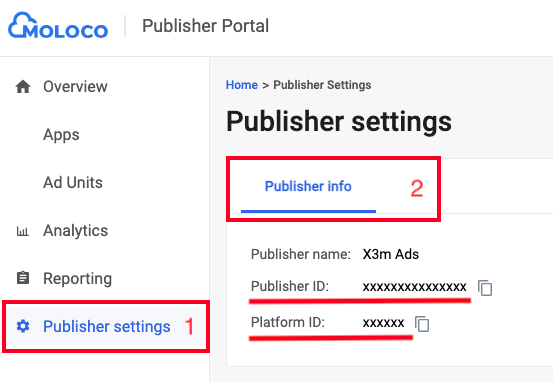Moloco
This guide provides a detailed, step by step walkthrough on connecting Moloco with our platform.
Connection at the Audits level
When connecting the Moloco partner to the mediator, the following credentials are required to perform an audit: Publisher ID, Platform ID, Email, and Password. Follow these steps to retrieve and upload the necessary data to the X3M platform:
- Log in to the MOLOCO Publisher Portal using your Email and Password.
- Go to the Publisher Settings section.
- Open the Publisher Info tab.
- Copy the Publisher ID and Platform ID from the displayed fields.
- Ensure you have the Email and Password used to access the MOLOCO account.
- Log in to the X3M Portal.
- Navigate to the section designated for partner credentials in X3M.
- Enter the following details in their respective fields: Publisher ID, Platform ID,Email and Password
- Save the changes and verify that the credentials are correctly registered.
By providing these details, the audit process can efficiently compare internal data with Moloco’s data.