Test Devices
The Test Devices functionality is a solution that allows you to test the performance of ads on specific devices in a test environment, to ensure their proper functioning without affecting the active version of the application.
It is recommended to test the latest version of your application on a test device before publishing that version on the app store. This way, you can anticipate undesired behaviors in your application.
New Test Device
Click on the "New Test Device" button at the top right of the list in the section to access the creation and configuration of your device.
Assign a name, platform, and a unique identifier for the device (IDFA for iOS and GAID for Android devices).
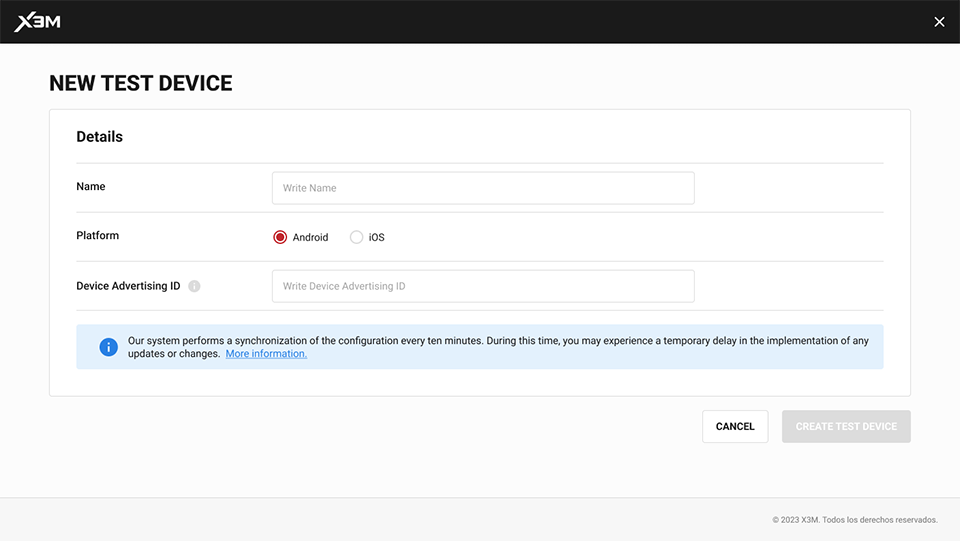
If desired, the Test Device configuration allows you to enable the Log to obtain detailed information about what is happening in the ad mediation process
Edit Test Device
You can edit this configuration at any time by accessing each Test Device from the list in the section.